If you’re a business owner, having the blue tick verification badge on WhatsApp can boost your credibility and build trust with your customers. In this guide, we’ll walk you through everything you need to know about getting verified, using the WhatsApp Business API, and enabling features like two-step verification to enhance security. Let’s get started!
What is the Blue Tick Verification Badge on WhatsApp?
The blue tick is a verification badge displayed next to your business name on WhatsApp. It signifies that your account is verified by WhatsApp, ensuring customers that they’re interacting with a legitimate and trustworthy business.
Benefits of the Blue Tick Verification Badge
- Builds Trust: Customers feel confident knowing your business is verified.
- Enhanced Credibility: It differentiates your business from fake or unverified accounts.
- Professional Look: Verified accounts leave a lasting impression.
How to Verify Your Business on WhatsApp For You Brands
Step: 1 Set Up a WhatsApp Business Account
To begin the verification process, you’ll need a WhatsApp Business account:
- Download the WhatsApp Business App from the Play Store or App Store.
- Register using your business phone number.
- Complete your business profile with details like name, address, website, and business category.
If you opt to use a Custom Audience as your source, make sure to familiarize yourself with the various Facebook ad targeting options available. For example, you can upload a customer list or base your Lookalike Audience on people who’ve interacted with your website.
Step: 2 Apply for the WhatsApp Business API
The WhatsApp Business API is essential for medium to large businesses aiming for verification. Follow these steps:
- Partner with an authorized WhatsApp Business Solution Provider (BSP).
- Submit required documents such as your business name, website, and Facebook Business Manager ID.
- Wait for WhatsApp’s approval for API access.
3. Verify Your Business on Facebook Business Manager
Since WhatsApp uses Facebook’s verification system, your business must be verified on Facebook:
- Log in to Facebook Business Manager.
- Go to Settings > Business Info > Verify Your Business.
- Submit required documentation, such as a business license or utility bill.
- Once Facebook approves, WhatsApp can proceed with verification.
Step 4: Enable Two-Step Verification
Two-step verification adds an extra layer of security to your account. Here’s how to enable it:
- Open the WhatsApp Business App.
- Go to Settings > Account > Two-Step Verification.
- Set up a six-digit PIN and provide an email for recovery.
Important: This step is not mandatory for verification but is highly recommended for account security.
Tips to Increase Your Chances of Getting Verified
- Professional Website: Ensure your website is live, professional, and matches the business information on WhatsApp.
- Active Social Media: Maintain a strong presence on platforms like Facebook and Instagram.
- Consistent Branding: Use the same logo, name, and details across all platforms.
- Customer Engagement: Actively interact with customers using features like quick replies and automated messages.
Final Thoughts
Getting the verified blue tick on WhatsApp is a powerful way to build trust and stand out from the competition. By using the WhatsApp Business API, enabling two-step verification, and maintaining consistent, professional branding, your business can appear more legitimate and reliable in the eyes of your customers.
Need Help Getting Verified?
Skip the confusion—we’ll take care of everything for you. From setting up the WhatsApp Business API to completing your Facebook Business Manager verification, our experts will guide you through the entire process.

How We 2.5X’d Organic Traffic for SUYU India in Just 5 Months by Following Our White Hat SEO Framework
SUYU India was born with a clear vision—to bring superfood-powered skincare into the Indian market. Co-founded with a deep belief in sustainability.

Scaling a Sexual Wellness Brand with SEO – How We Did It for Ecstasia
Ecstasia is a sexual wellness D2C brand started by Prakhar Raj and Hamid Iqbal in December 2024. Prakhar, a school friend of mine, works in a corporate job but has always wanted to start his own business.

How we got 8.7X Impressions for a gifting D2C brand within 3 Months by doing White Hat SEO
Foundation Gift was started by Rakesh Adak and Abhishek Koley with a simple idea — gifts should feel just as special as the moments they celebrate.
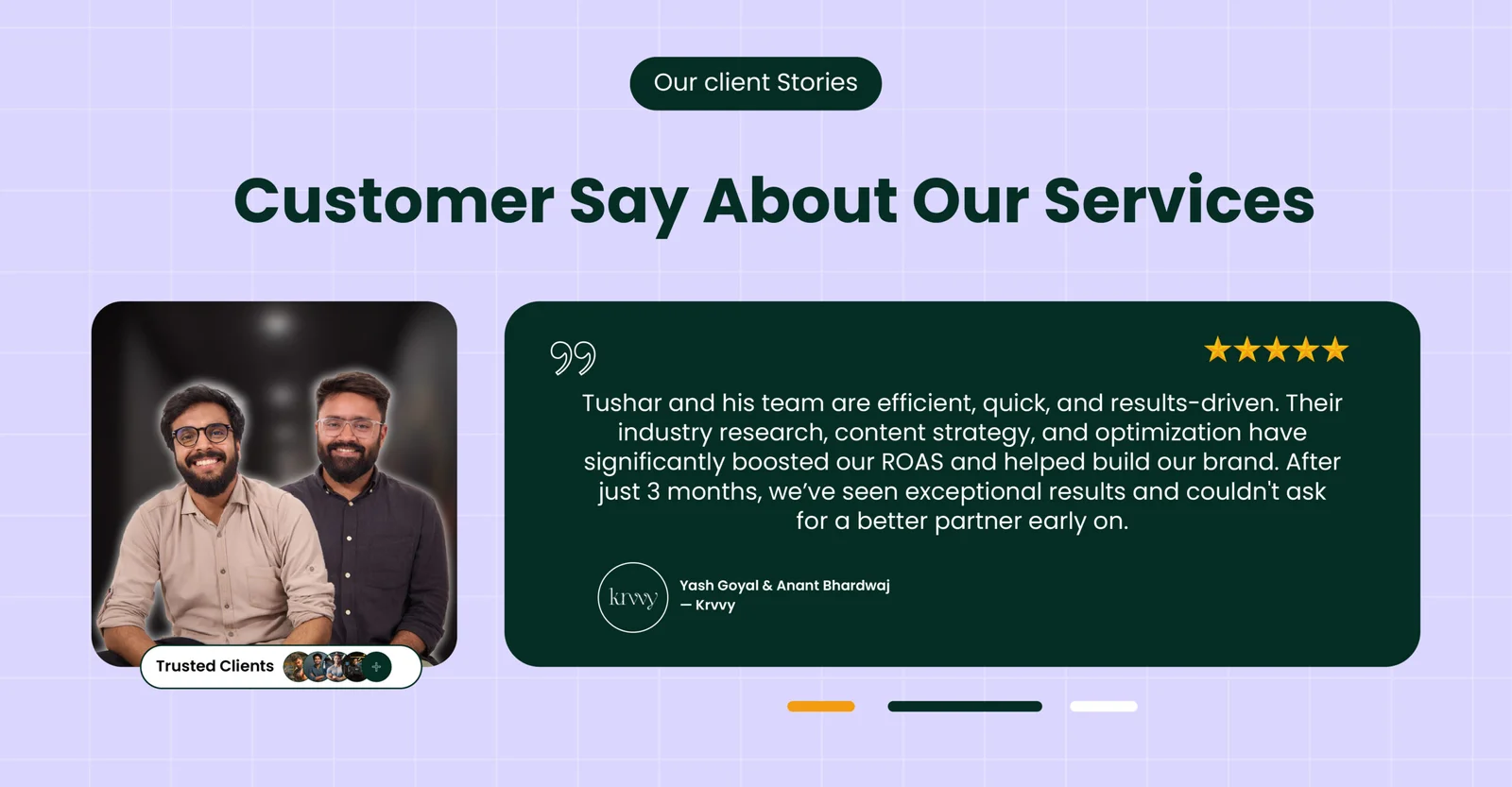
Scaling a Lingerie Brand to 7-Figure Sales in Just 75 Days—Proof Inside!
Krvvy is a modern, forward-thinking lingerie brand committed to redefining comfort and functionality. Designed to elevate the lingerie experience, Krvvy celebrates the beauty of all women, embracing and admiring every curve.
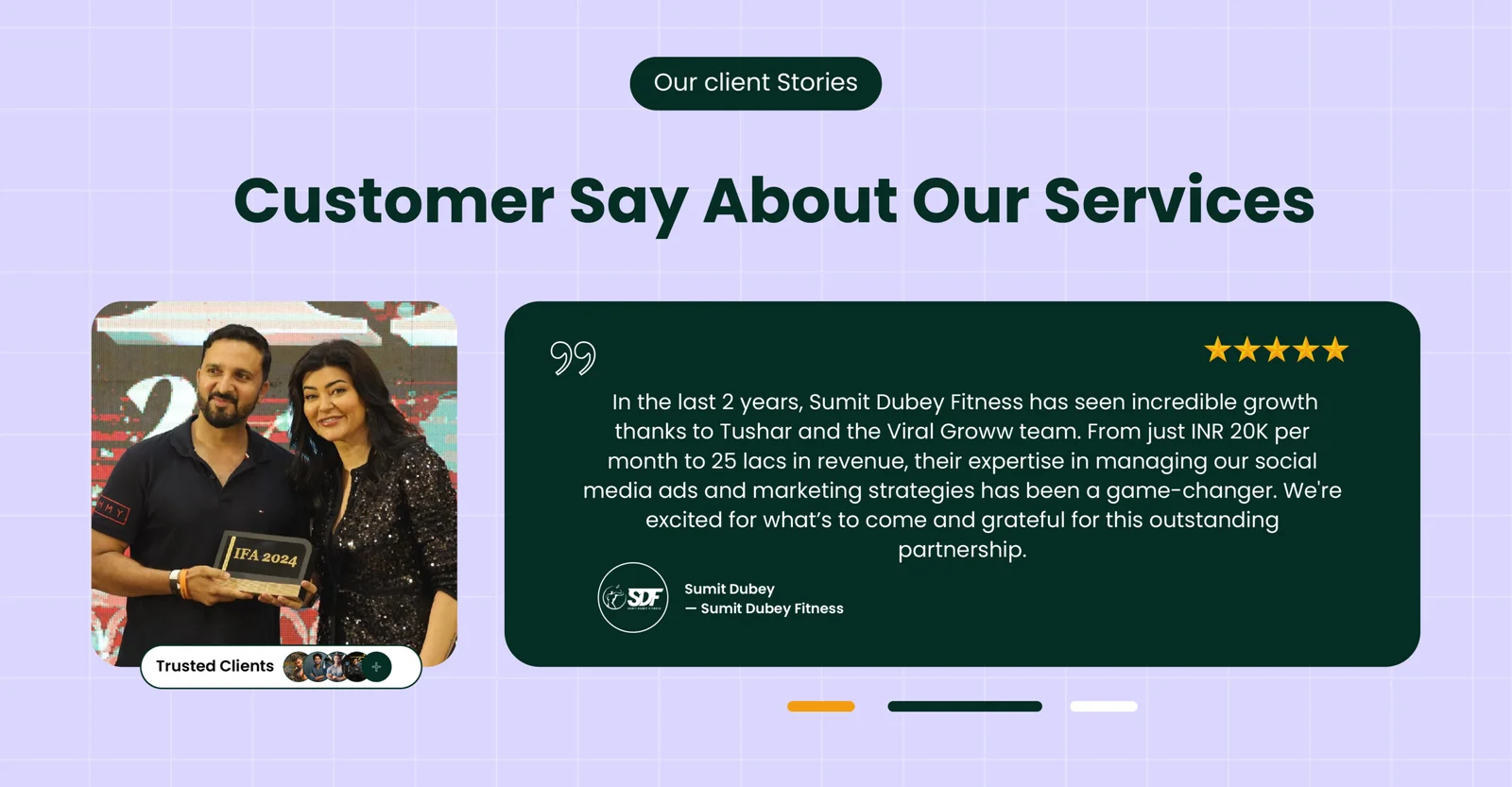
How Sumit Dubey Fitness Classes Transformed into a Fitness Empire with Strategic Digital Marketing
Sumit Dubey Fitness Classes, founded by Sumit Dubey, provides online fitness training with a personalized touch.
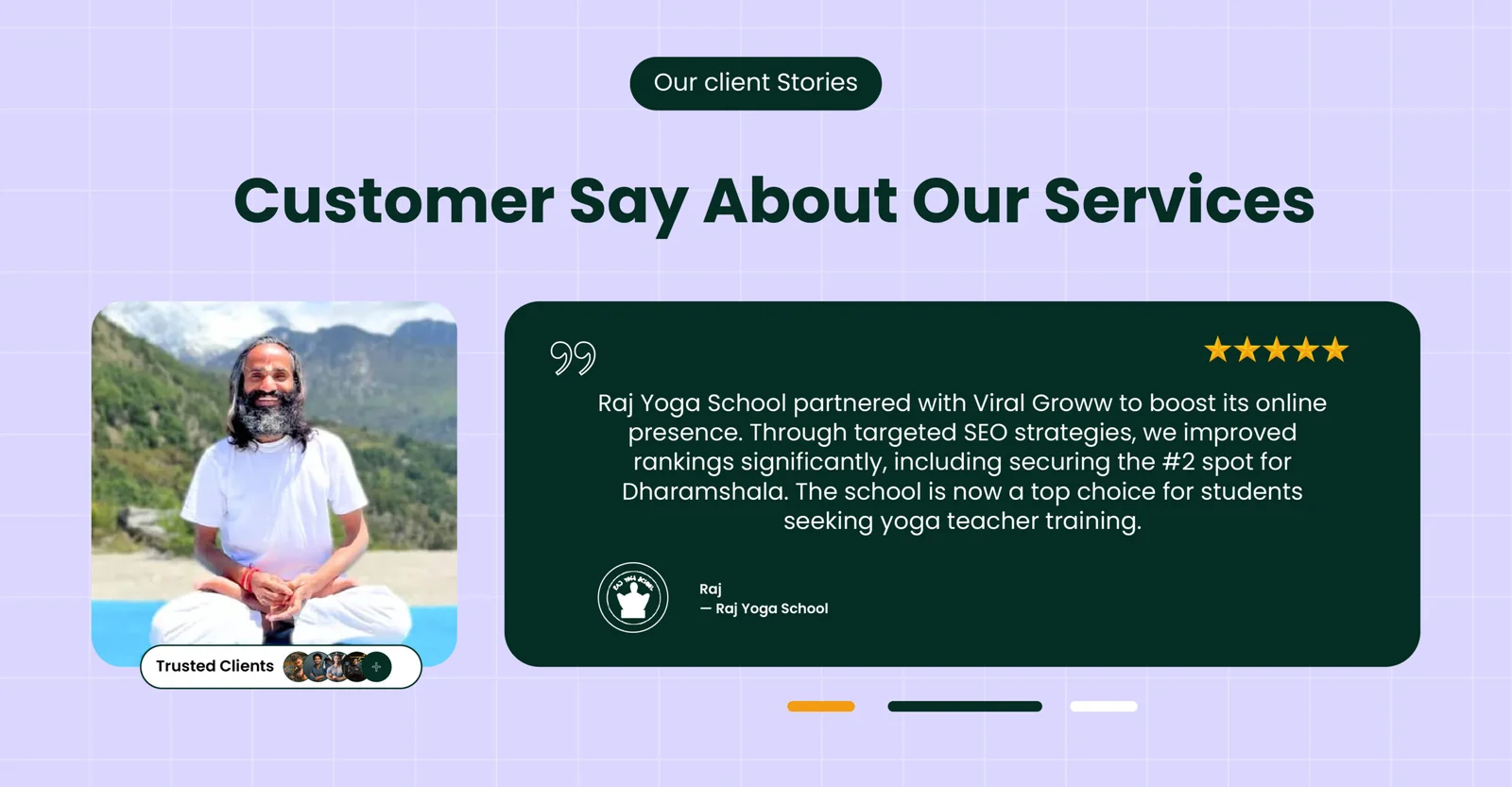
Raj Yoga School’s Journey to the Top of Search Rankings
Nestled between the tranquil peaks of the Himalayas and the sun-kissed beaches of Goa, Raj Yoga School has been a sanctuary for aspiring yoga teachers in India.
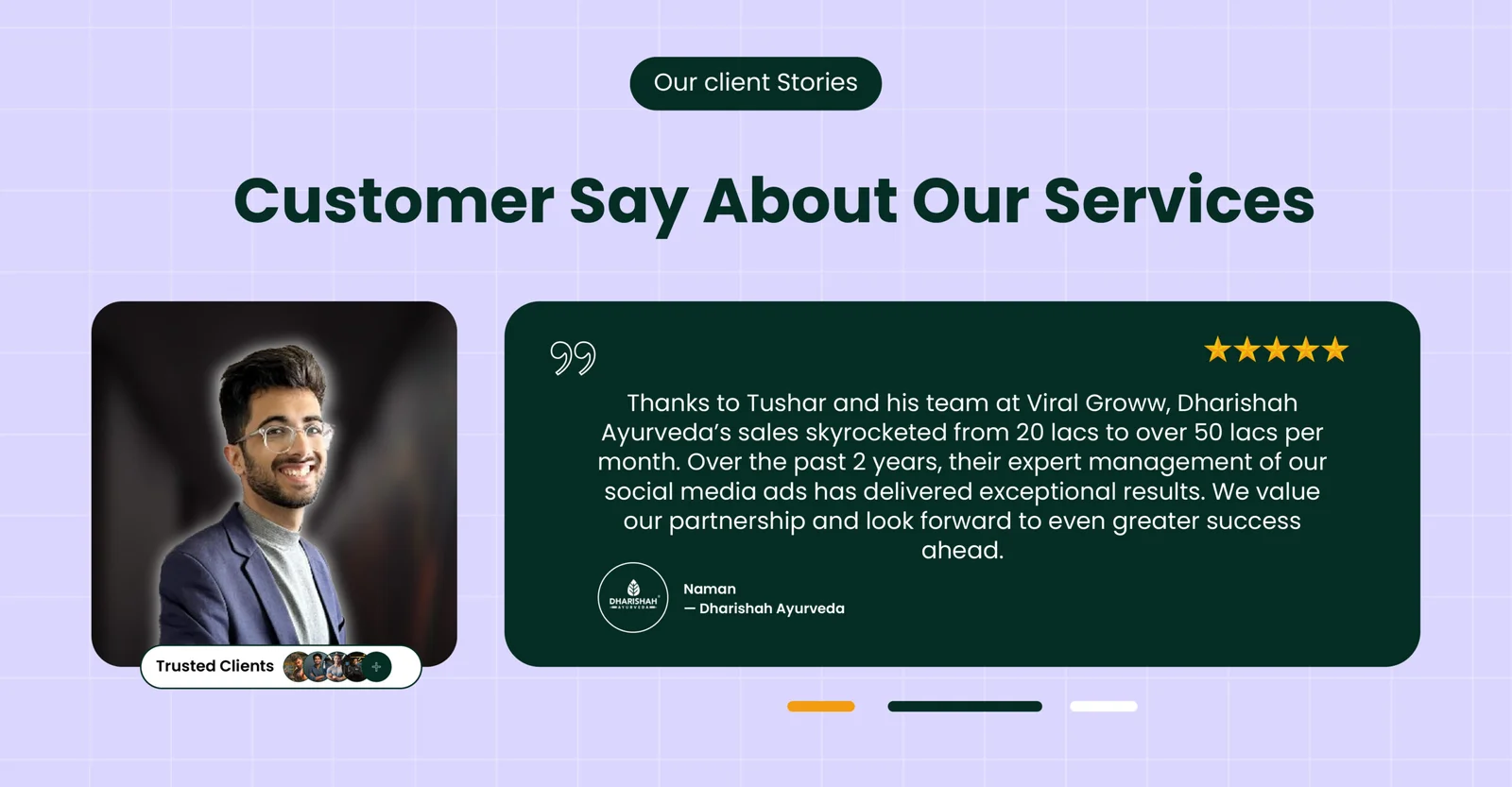
Scaling Dharishah Ayurveda from ₹20 Lakhs to ₹50 Lakhs in Monthly Sales
Dharishah Ayurveda, a promising Ayurvedic brand, had already seen growth through performance marketing, scaling from ₹2 lakhs to ₹20 lakhs in monthly sales (covered in a previous case study).
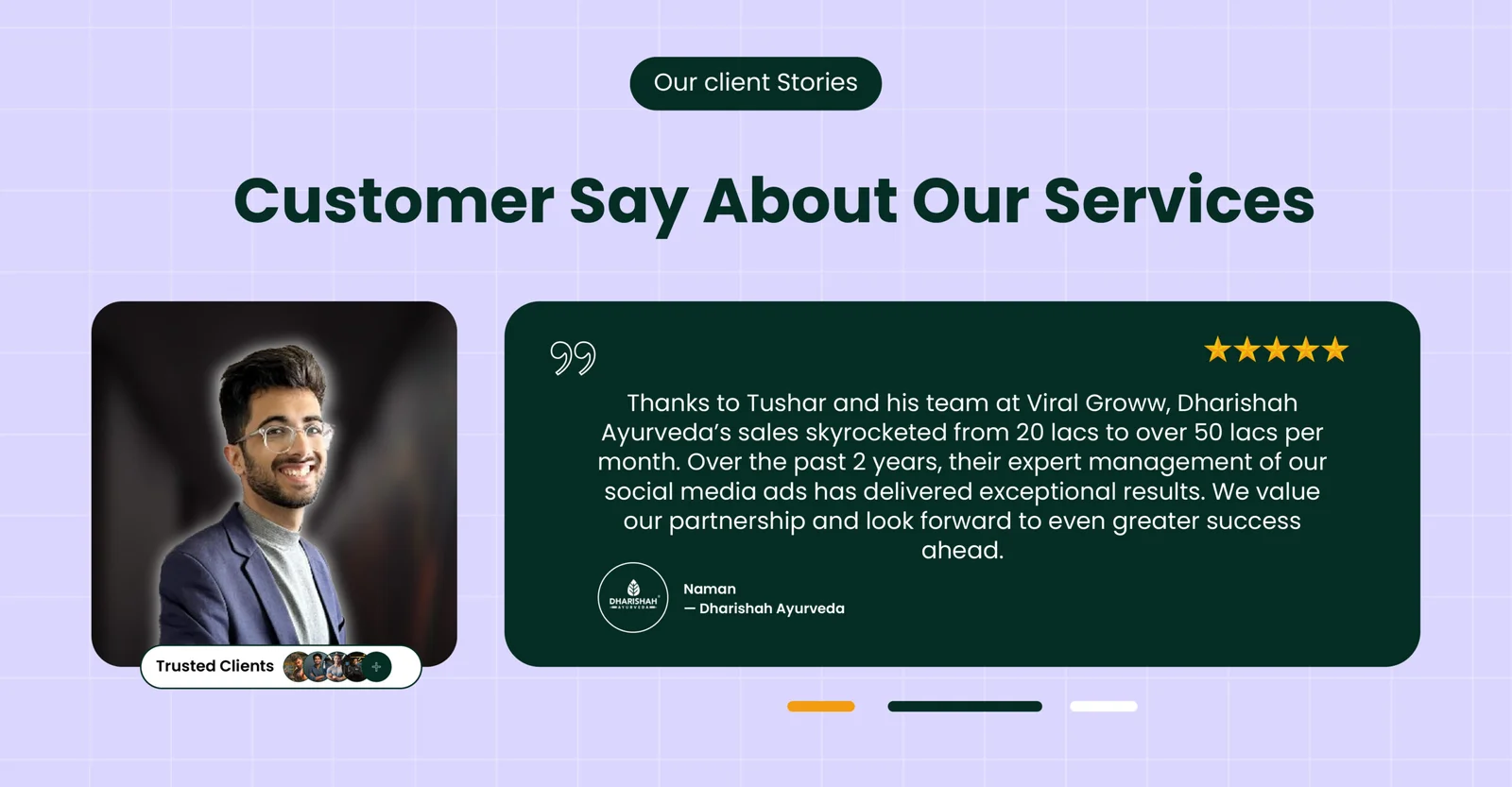
Building Trust and Revenue for Dharishah Ayurveda with Scalable Facebook Ads
Dharishah Ayurveda, led by CEO Naman Dhamija, is a premium Ayurvedic brand dedicated to promoting natural wellness.
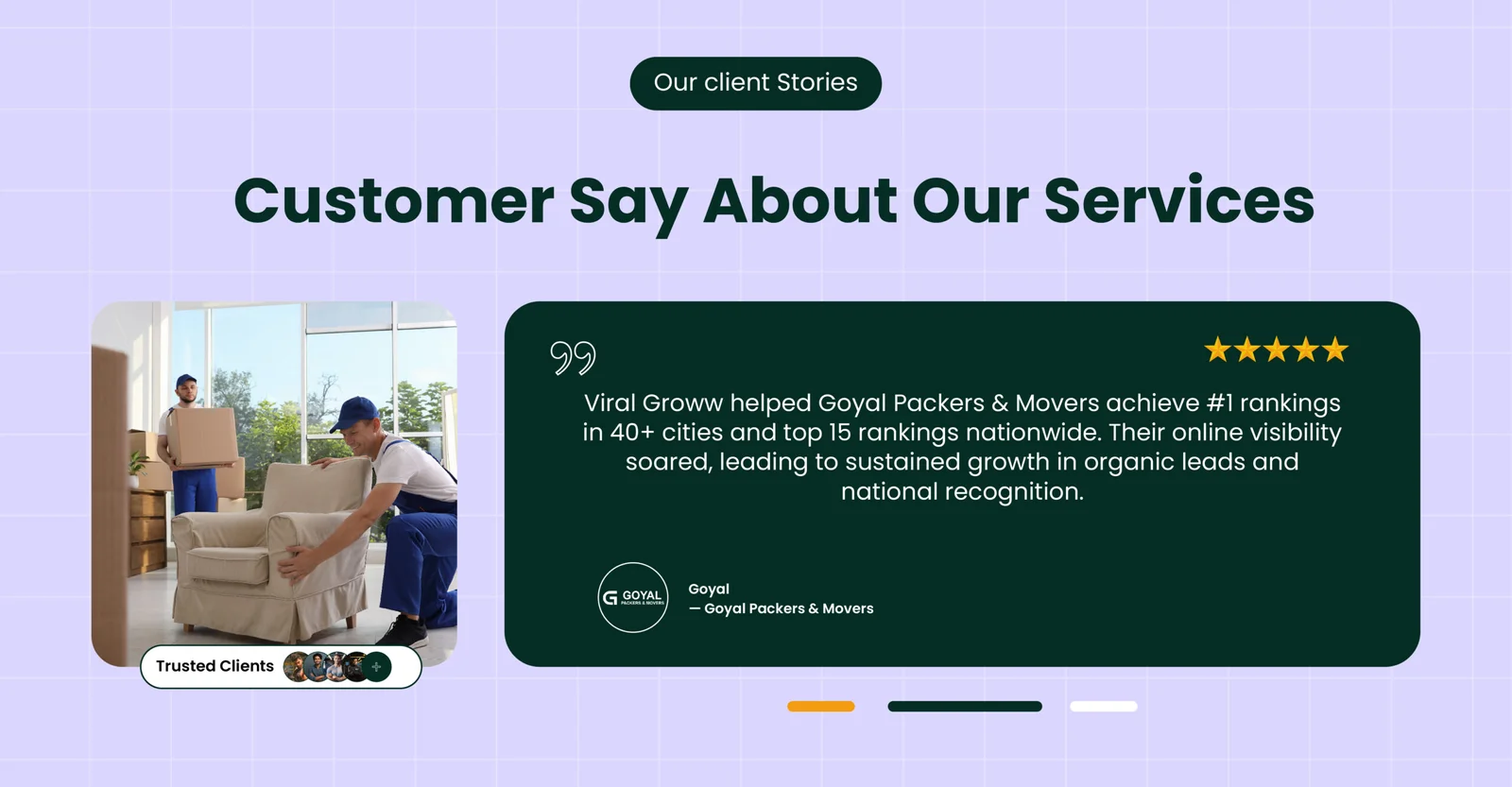
How Goyal Packers & Movers Skyrocketed to #1 in 40+ Cities with White Hat SEO
Goyal Packers and Movers India, owned by Mr. Sampat Singh, is one of the most preferred packers and movers across Northern India, offering exceptional shifting services.





