Table of Contents
 Introduction
Introduction
As e-commerce continues to grow, having a well-optimized Shopify website is crucial for attracting potential customers and increasing sales. On-page SEO plays a vital role in improving your store’s visibility in search engine results pages (SERPs). This comprehensive checklist will guide you through the essential on-page SEO techniques specifically tailored for Shopify websites, helping you boost your store’s organic traffic and search rankings.
Optimize Your Shopify Store’s Structure
A well-organized website structure is the foundation of good on-page SEO. Follow these steps to optimize your Shopify store’s structure:
- Create a logical hierarchy of categories and subcategories
- Implement a clear navigation menu
- Use breadcrumbs to help users and search engines understand your site’s structure
- Limit the depth of your site structure to no more than three levels
By organizing your store effectively, you’ll make it easier for both users and search engines to navigate and understand your content.
Conduct Thorough Keyword Research
Keyword research is crucial for identifying the terms and phrases your target audience uses when searching for products like yours. Use tools like Google Keyword Planner, SEMrush, or Ahrefs to:
- Identify relevant keywords for your products and categories
- Analyze search volume and competition for each keyword
- Find long-tail keywords that are easier to rank for
- Understand user intent behind different search queries
Once you’ve compiled a list of target keywords, incorporate them naturally into your content, product descriptions, and metadata.
Craft Compelling Title Tags
Title tags are one of the most important on-page SEO elements. They appear in search results and browser tabs, making them crucial for attracting clicks. Follow these best practices for optimizing your Shopify store’s title tags:
- Include your primary keyword near the beginning of the title
- Keep titles under 60 characters to avoid truncation in search results
- Make each title unique and descriptive of the page’s content
- Include your brand name at the end of the title, separated by a pipe (|)
Example: “Women’s Leather Handbags – Premium Quality | YourBrandName”
Write Engaging Meta Descriptions
While meta descriptions don’t directly impact rankings, they can significantly influence click-through rates. Craft compelling meta descriptions that:
- Accurately summarize the page’s content
- Include your target keyword naturally
- Stay within 150-160 characters
- Include a call-to-action (CTA) to encourage clicks
Example: “Discover our collection of handcrafted leather handbags for women. Shop now and enjoy free shipping on orders over $100!”
Optimize Header Tags (H1, H2, H3)
Header tags help structure your content and signal its importance to search engines. Use them effectively by:
- Using only one H1 tag per page, typically for the main title
- Including your target keyword in the H1 tag
- Using H2 and H3 tags to organize content into logical sections
- Incorporating relevant keywords in subheadings where appropriate
Example:
<h1>Women’s Leather Handbags</h1>
<h2>Top-Selling Styles</h2>
<h3>Tote Bags</h3>
<h3>Crossbody Bags</h3>
<h2>Premium Materials</h2>
<h3>Full-Grain Leather</h3>
<h3>Italian Craftsmanship</h3>
Create High-Quality, Unique Content
Content is king in SEO, and Shopify stores are no exception. Create valuable, informative content that addresses your customers’ needs and questions:
- Write detailed product descriptions
- Create blog posts about industry trends, product care tips, and styling advice
- Develop comprehensive category pages with useful information
- Include customer reviews and testimonials
- Use multimedia content like images and videos to enhance engagement
Remember to incorporate your target keywords naturally throughout your content without overusing them (keyword stuffing).
Optimize Product Descriptions
Well-optimized product descriptions can significantly improve your Shopify store’s SEO. Follow these tips:
- Write unique descriptions for each product
- Include relevant keywords naturally in the text
- Highlight key features and benefits
- Use bullet points for easy readability
- Include product specifications and dimensions
- Add customer reviews and ratings
Example:
Classic Leather Tote Bag
Our Classic Leather Tote Bag combines timeless style with practical functionality. Crafted from premium full-grain leather, this spacious tote is perfect for work, travel, or everyday use.
Key Features:
– Genuine full-grain leather
– Spacious interior with multiple pockets
– Durable metal hardware
– Adjustable shoulder strap
– Available in black, brown, and tan
Dimensions: 14″ x 11″ x 5″
Customer Rating: 4.8/5 (Based on 120 reviews)
Implement Schema Markup
Schema markup helps search engines understand your content better, potentially leading to rich snippets in search results. For Shopify stores, consider implementing:
- Product schema: Include details like price, availability, and reviews
- Organization schema: Provide information about your business
- Breadcrumb schema: Help users and search engines understand your site structure
You can use Shopify apps or custom code to implement schema markup on your store.
Improve Site Speed and Performance
Site speed is a crucial ranking factor and directly impacts user experience. Optimize your Shopify store’s speed by:
- Compressing and optimizing images
- Minimizing the use of apps and plugins
- Leveraging browser caching
- Using a content delivery network (CDN)
- Optimizing your theme’s code
Use tools like Google PageSpeed Insights or GTmetrix to analyze and improve your store’s performance.
Ensure Mobile-Friendliness
With mobile traffic accounting for a significant portion of e-commerce sales, having a mobile-friendly Shopify store is essential. Ensure your store is responsive and optimized for mobile devices by:
- Choosing a responsive Shopify theme
- Testing your site on various devices and screen sizes
- Optimizing touch targets for easy navigation
- Ensuring text is readable without zooming
- Minimizing the use of pop-ups on mobile
Use Google’s Mobile-Friendly Test tool to check your store’s mobile optimization.
Optimize Images for SEO
Images play a crucial role in e-commerce SEO. Optimize your Shopify store’s images by:
- Using descriptive, keyword-rich file names (e.g., “womens-leather-tote-bag-black.jpg”)
- Adding alt text to all images, describing their content and including relevant keywords
- Compressing images to reduce file size without sacrificing quality
- Using appropriate image formats (JPEG for photographs, PNG for graphics with transparency)
- Implementing lazy loading to improve page speed
Example alt text: “Black leather tote bag for women with adjustable shoulder strap”
Implement Internal Linking Strategy
Internal linking helps distribute link equity throughout your site and guides users to relevant content. Implement an effective internal linking strategy by:
- Linking between related products
- Creating links from blog posts to relevant product pages
- Using descriptive anchor text for internal links
- Implementing a “related products” section on product pages
- Linking from category pages to subcategories and individual products
Create an XML Sitemap
An XML sitemap helps search engines discover and index your Shopify store’s pages more efficiently. Shopify automatically generates a sitemap for your store, but ensure it’s up to date and includes all important pages. You can find your sitemap at:
https://your-store-name.myshopify.com/sitemap.xml
Submit your sitemap to Google Search Console to improve crawling and indexing of your store.
Set Up Canonical Tags
Canonical tags help prevent duplicate content issues by specifying the preferred version of a page. Shopify automatically adds canonical tags to your pages, but double-check that they’re implemented correctly, especially for:
- Product pages with multiple variants
- Paginated category pages
- Any pages that might have similar content
Example canonical tag:
<link rel=”canonical” href=”https://your-store-name.com/products/classic-leather-tote-bag” />
Optimize URL Structure
Clean, descriptive URLs help both users and search engines understand your page content. Shopify allows you to customize your URLs, so follow these best practices:
– Keep URLs short and descriptive
– Include relevant keywords
– Use hyphens to separate words
– Avoid using numbers or dates unless necessary
– Remove unnecessary words like “and” or “the”
Example: `https://your-store-name.com/products/classic-leather-tote-bag`
Leverage Social Media Integration
While social media signals aren’t direct ranking factors, they can indirectly impact your SEO by increasing brand awareness and driving traffic to your site. Integrate social media with your Shopify store by:
– Adding social sharing buttons to product pages
– Displaying your social media feeds on your store
– Sharing your products and content on social platforms
– Encouraging customers to share their purchases on social media
Implement SSL Certificate
Secure HTTPS connections are a ranking factor and crucial for e-commerce sites handling sensitive customer information. Shopify provides SSL certificates for all stores by default, but ensure that:
– Your entire site is served over HTTPS
– There are no mixed content warnings
– Your SSL certificate is up to date
Set Up Google Search Console
Google Search Console is a valuable tool for monitoring your Shopify store’s search performance. Set it up by:
- Creating a Google Search Console account
- Verifying your website ownership
- Submitting your sitemap
- Monitoring for crawl errors or manual actions
- Analyzing search queries and click-through rates
Use the insights gained from Search Console to identify areas for improvement in your SEO strategy.
Monitor and Analyze SEO Performance
Regularly monitoring your SEO performance is crucial for identifying areas of improvement and measuring the success of your efforts. Use tools like Google Analytics and Shopify’s built-in analytics to track:
– Organic traffic trends
– Conversion rates from organic search
– Top-performing pages and products
– Bounce rates and time on site
– Mobile vs. desktop performance
Set up custom reports and dashboards to easily track your most important SEO metrics.
Conclusion
Implementing this comprehensive on-page SEO checklist for your Shopify website will help improve your store’s visibility in search results, attract more potential customers, and ultimately increase sales. Remember that SEO is an ongoing process, so regularly review and update your strategy to stay ahead of the competition and adapt to changes in search engine algorithms.
For professional assistance with your Shopify store’s SEO, consider reaching out to Viral Groww a digital marketing agency specializing in e-commerce growth strategies. Their team of experts can help you implement these on-page SEO techniques and develop a customized strategy to boost your store’s organic traffic and conversions.
By following this checklist and consistently producing high-quality, relevant content for your audience, you’ll be well on your way to SEO success in the competitive world of e-commerce.

How We 2.5X’d Organic Traffic for SUYU India in Just 5 Months by Following Our White Hat SEO Framework
SUYU India was born with a clear vision—to bring superfood-powered skincare into the Indian market. Co-founded with a deep belief in sustainability.

Scaling a Sexual Wellness Brand with SEO – How We Did It for Ecstasia
Ecstasia is a sexual wellness D2C brand started by Prakhar Raj and Hamid Iqbal in December 2024. Prakhar, a school friend of mine, works in a corporate job but has always wanted to start his own business.

How we got 8.7X Impressions for a gifting D2C brand within 3 Months by doing White Hat SEO
Foundation Gift was started by Rakesh Adak and Abhishek Koley with a simple idea — gifts should feel just as special as the moments they celebrate.
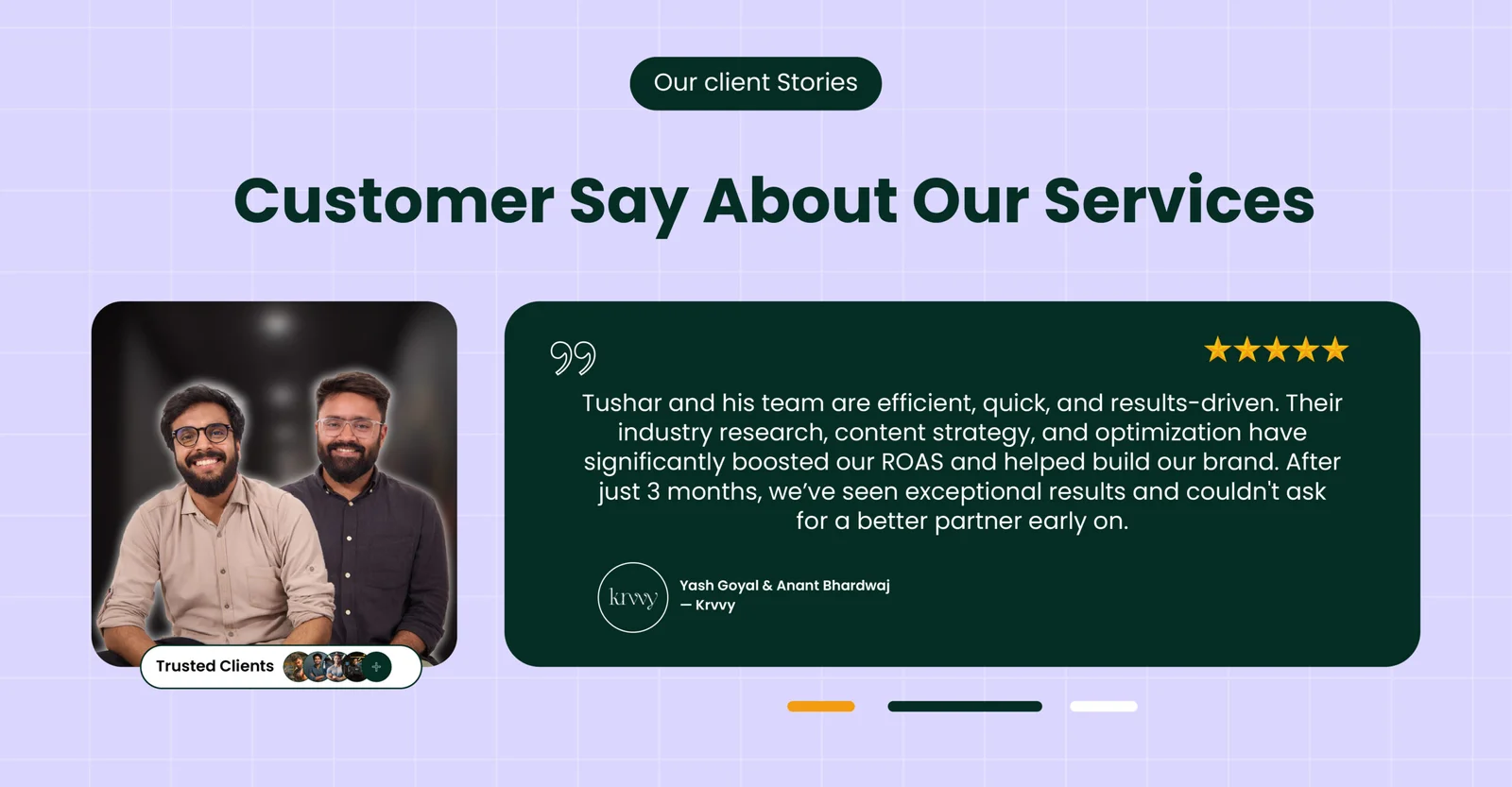
Scaling a Lingerie Brand to 7-Figure Sales in Just 75 Days—Proof Inside!
Krvvy is a modern, forward-thinking lingerie brand committed to redefining comfort and functionality. Designed to elevate the lingerie experience, Krvvy celebrates the beauty of all women, embracing and admiring every curve.
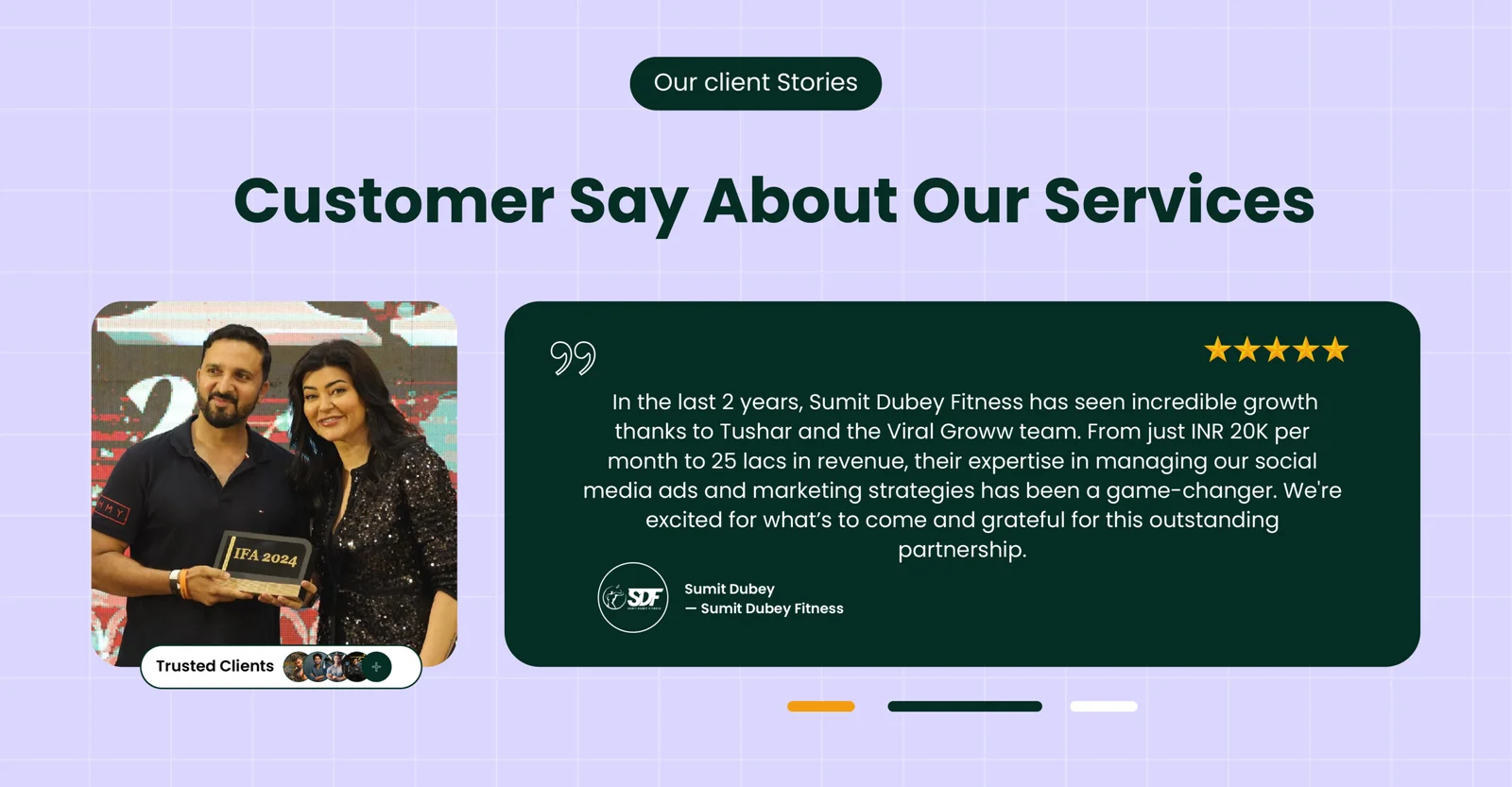
How Sumit Dubey Fitness Classes Transformed into a Fitness Empire with Strategic Digital Marketing
Sumit Dubey Fitness Classes, founded by Sumit Dubey, provides online fitness training with a personalized touch.
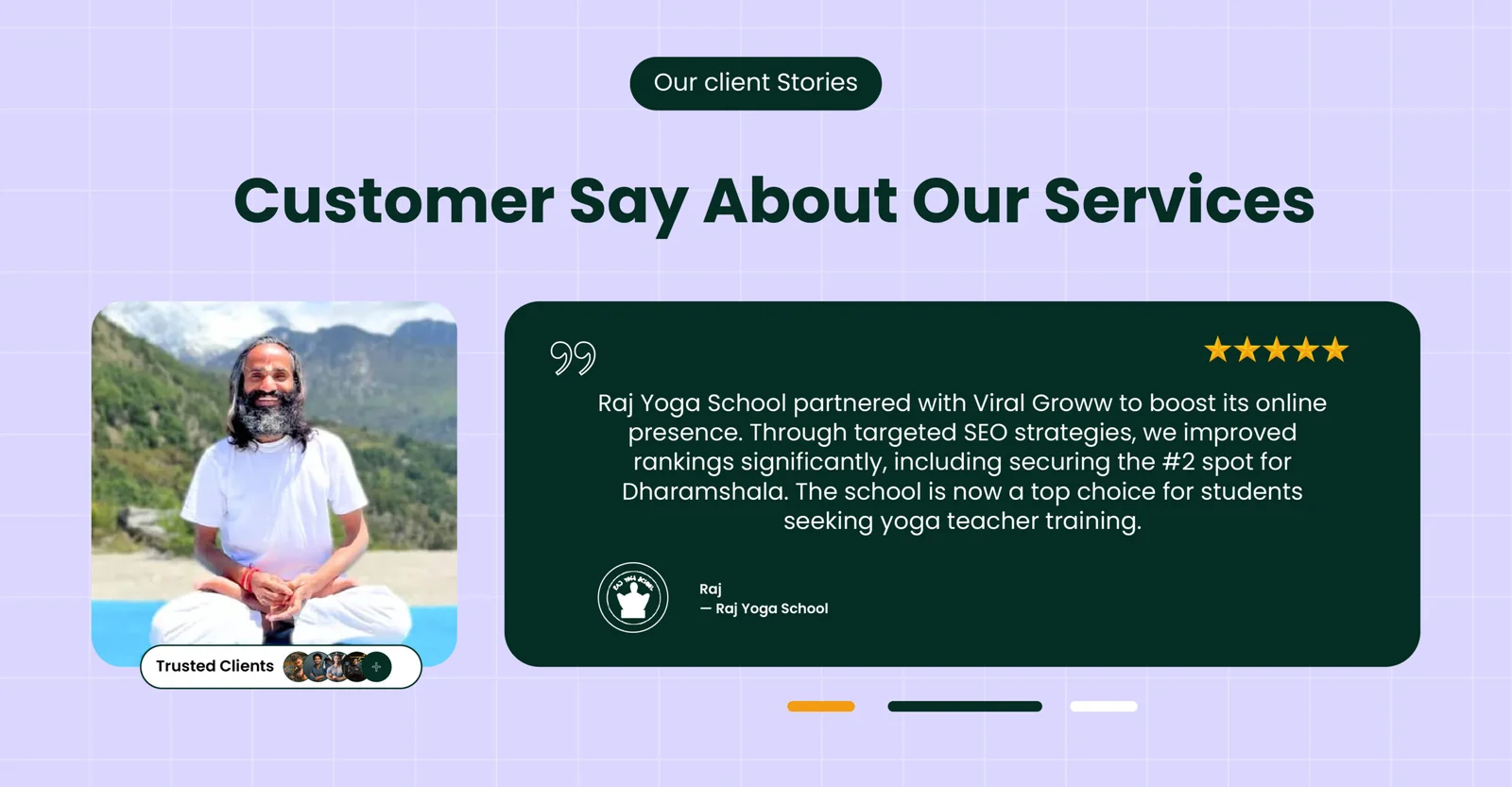
Raj Yoga School’s Journey to the Top of Search Rankings
Nestled between the tranquil peaks of the Himalayas and the sun-kissed beaches of Goa, Raj Yoga School has been a sanctuary for aspiring yoga teachers in India.
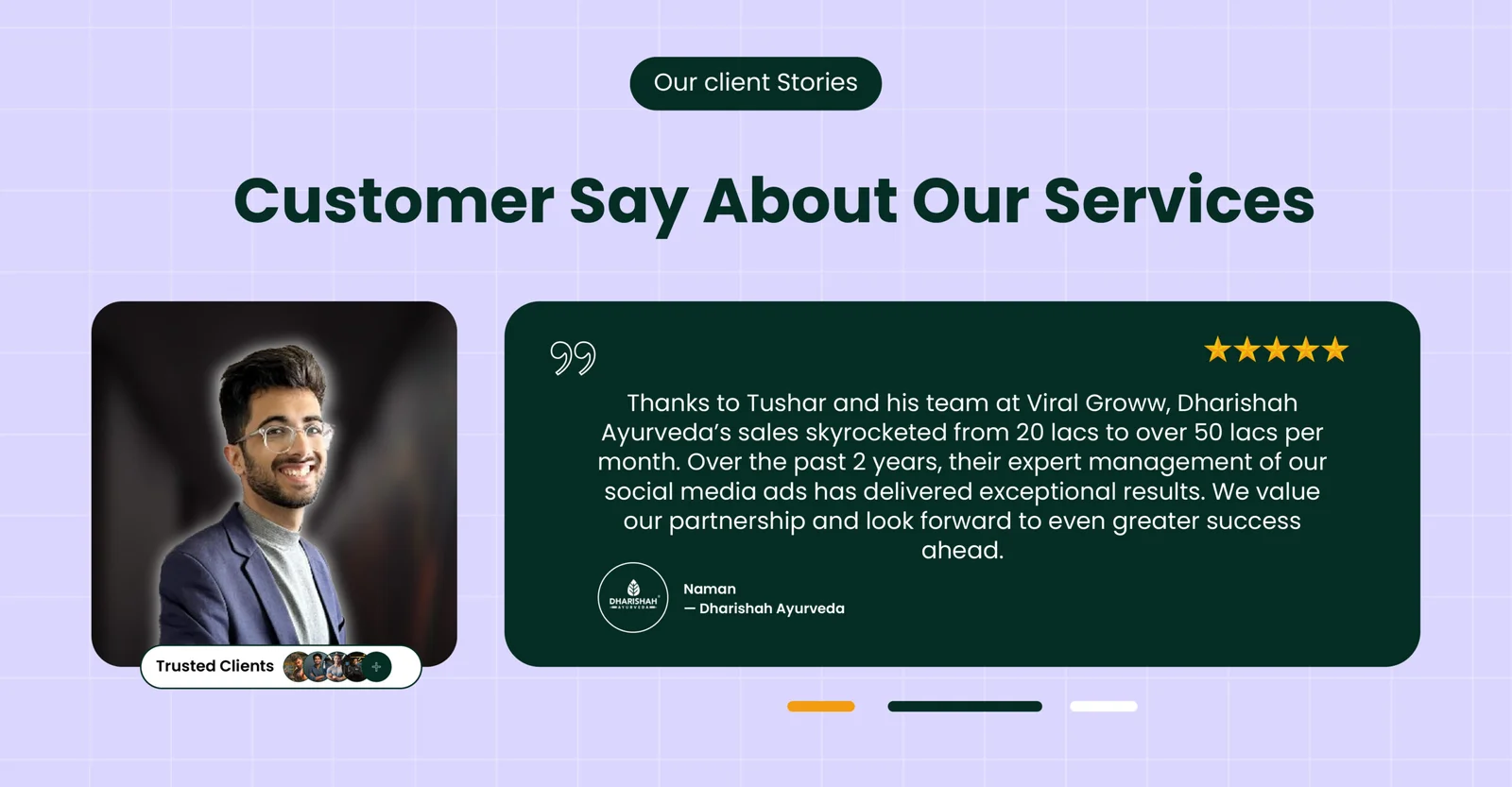
Scaling Dharishah Ayurveda from ₹20 Lakhs to ₹50 Lakhs in Monthly Sales
Dharishah Ayurveda, a promising Ayurvedic brand, had already seen growth through performance marketing, scaling from ₹2 lakhs to ₹20 lakhs in monthly sales (covered in a previous case study).
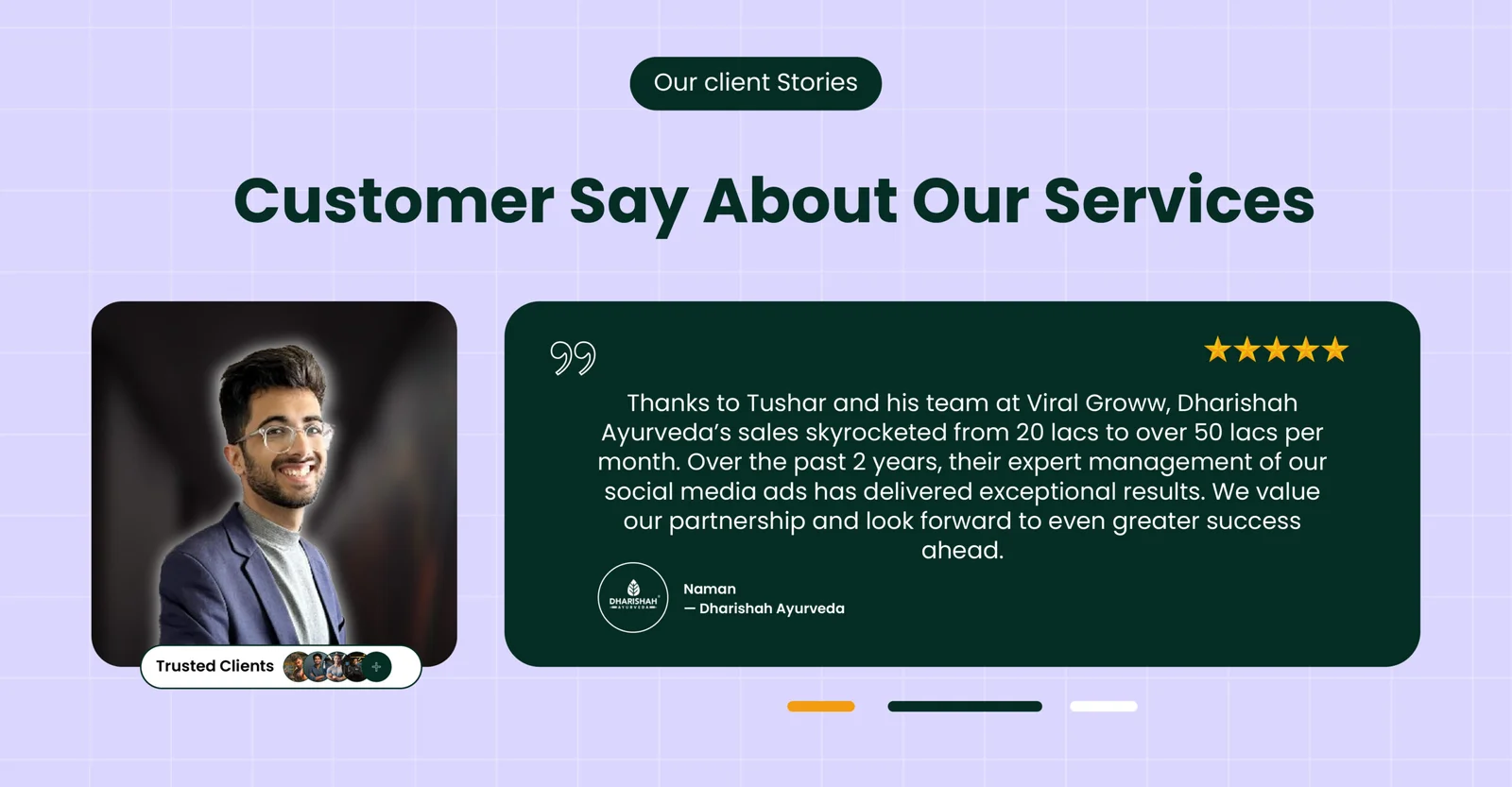
Building Trust and Revenue for Dharishah Ayurveda with Scalable Facebook Ads
Dharishah Ayurveda, led by CEO Naman Dhamija, is a premium Ayurvedic brand dedicated to promoting natural wellness.
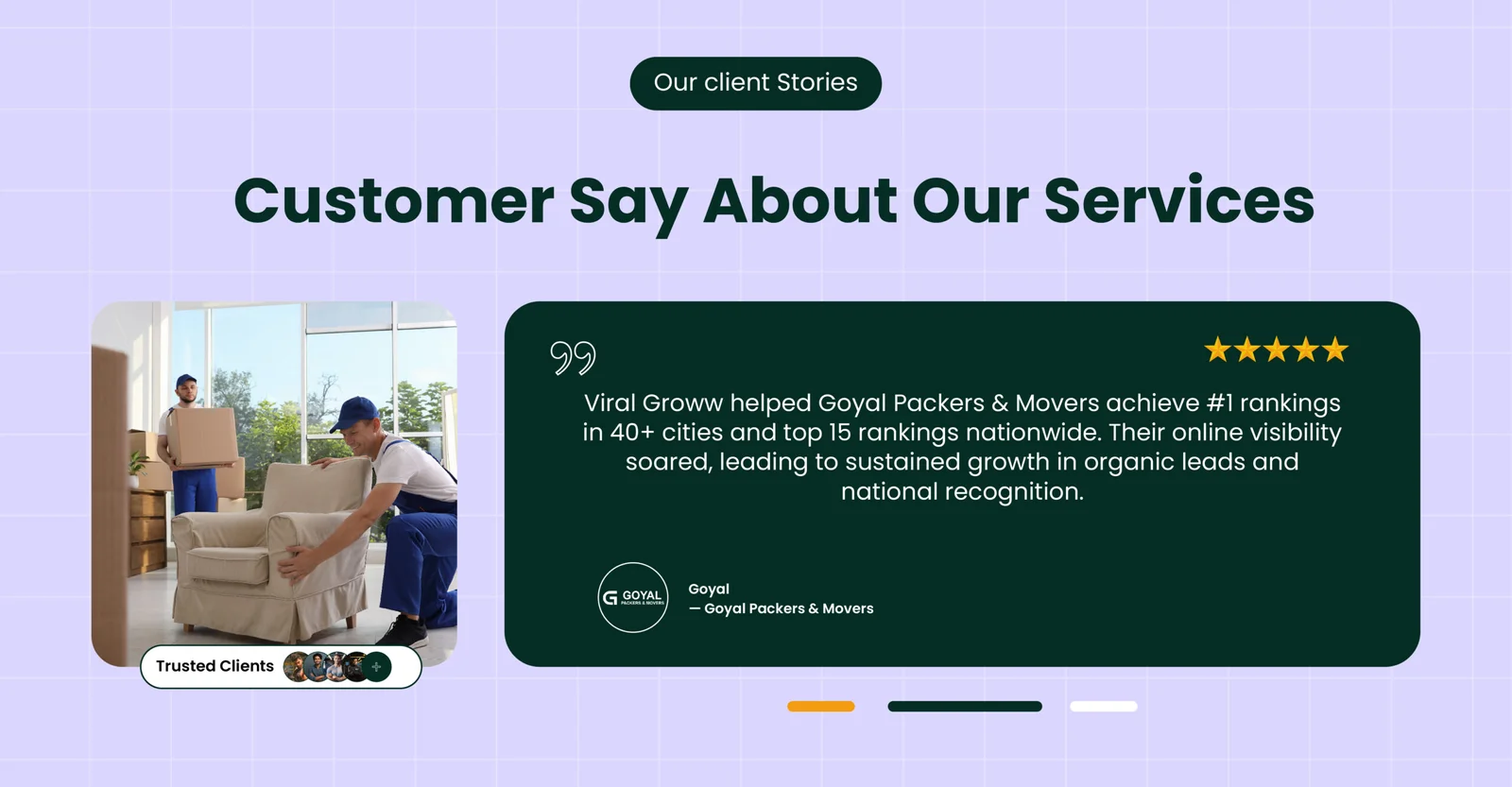
How Goyal Packers & Movers Skyrocketed to #1 in 40+ Cities with White Hat SEO
Goyal Packers and Movers India, owned by Mr. Sampat Singh, is one of the most preferred packers and movers across Northern India, offering exceptional shifting services.





