Table of Contents
Wish you could take the guesswork out of your social ad targeting?
Don’t we all.
Sure, it’s awesome that marketers have so many choices when it comes to our Facebook advertising strategy and who we serve our ads to.
But navigating the numerous targeting options and factors can be downright daunting.
That’s where Facebook Lookalike Audiences are a game-changer.
Rather than start each campaign from scratch or tweak a bunch of targeting factors, Lookalike Audiences lets you base new ads on your existing audience.
The result? More engagement and conversions with a lot less guessing.
What is a Lookalike Audience, Anyway?
Facebook Lookalike Audiences represent an ad-targeting option for a totally new target audience that shares characteristics with your existing ones, based on previous engagements with your business account or ads.
The concept here is simple. Instead of researching a new audience manually, Facebook figures out who’d be most likely to click through your campaigns on your behalf. This is determined by factors such as interests, interactions (think: “likes,” comments, shares) and previous ad clicks.
While Lookalike Audiences are ideal for marketers that have run ads successfully in the past, they’re fair game for first-timers as well. That’s because Facebook allows you to create Lookalike Audiences based on
- People who like and follow your Business Page
- Conversion pixels you’ve created in the past
- Existing custom audiences

In addition to more accurate targeting by default, this format also provides more experienced advertisers with customization and flexibility. For example, you can broaden your Lookalike Audience to your liking or keep new ad targets almost identical to your own.
If nothing else, Facebook does a pretty good job of holding marketers’ hands through the process of creating a Lookalike Audience to make sure they’re relevant. Doing so is in the best interest of the platform, after all.
Why use Facebook Lookalike Audiences versus other ad formats?
Again, there are plenty of ad formats on Facebook to choose from. What makes Lookalike Audiences so special?
Below are some of the key benefits:
They save you a ton of time. If you’ve already gone through the legwork of fine-tuning a Custom Audience, you’ve done the hard part. Lookalike Audiences allow you to squeeze more out of what you’ve already established.
In theory, Lookalike Audiences are “proven” versus creating something cold. That’s because they’re based on parameters that show user interest.
Lookalike Audiences can easily supplement your existing ads. For the sake of stretching your social media budget, Lookalike Audiences allow you to experiment and target multiple audiences at once without running totally different campaigns.
How to create a Lookalike Audience on Facebook
Let’s say you’re interested in putting together your first Lookalike Audience.
Excellent! First things first: log into your Facebook Ads Manager account. On the left-hand corner, you’ll see the “Create Audience” dropdown.
create facebook lookalike audience in ads manager
Again, the platform makes the creation process fairly straightforward but the number of options to choose from can be overwhelming. The breakdown below can help speed things up. Viral Groww can hlep you .
1. Select your audience source
Facebook recommends using “events with value” (AKA value-based sources). That’s because such targeting is based on actual past customer purchasing data. For example, creating a Lookalike Audience based on a remarketing Pixel allows you to base your campaigns around targets with higher (or lower) average order values.
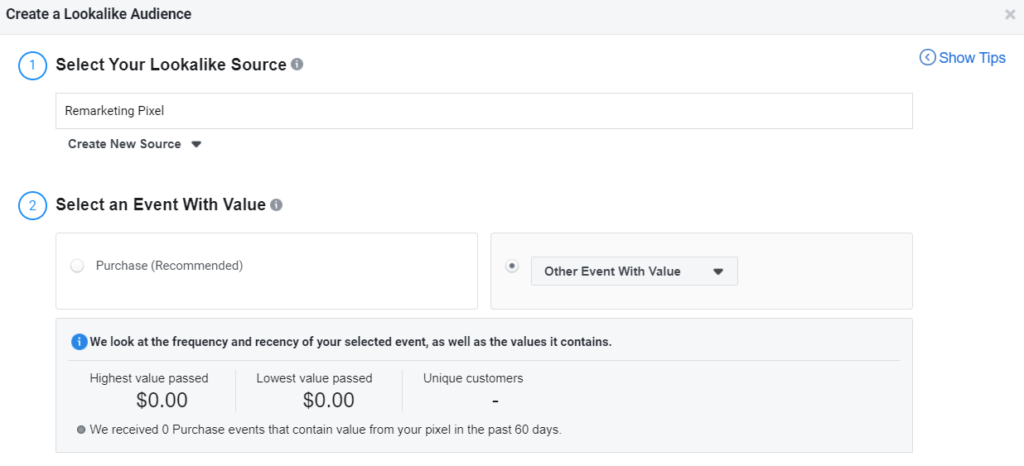
If you opt to use a Custom Audience as your source, make sure to familiarize yourself with the various Facebook ad targeting options available. For example, you can upload a customer list or base your Lookalike Audience on people who’ve interacted with your website.
2. Choose your audience location
If you opt to use a Custom Audience as your source, make sure to familiarize yourself with the various Facebook ad targeting options available. For example, you can upload a customer list or base your Lookalike Audience on people who’ve interacted with your website.
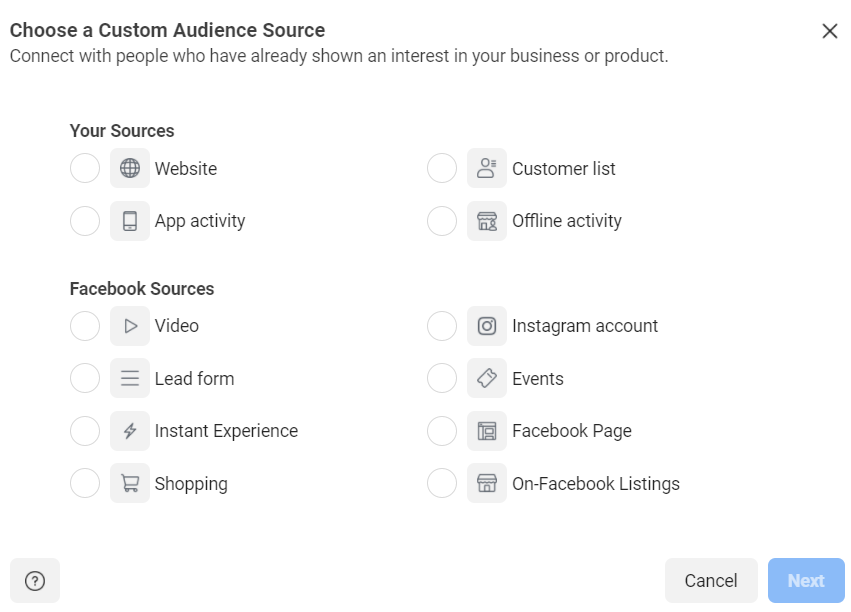
3. Determine your audience size
Finally, you have a choice to choose just how “alike” your Lookalike Audience is.
The smaller the percentage here, the more similar your audience is to your source audience. On the flip side, a larger number makes your audience broader.
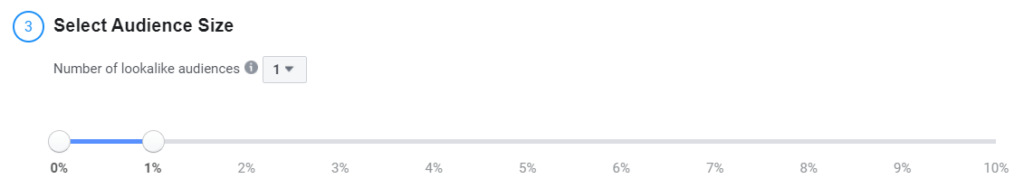
Whether you want a super similar audience or a larger one really depends on your goals and budget. Like any type of Facebook ad targeting, a little bit of experimentation goes a long way.
Are you taking full advantage of Facebook Lookalike audiences?
Lookalike Audiences are an invaluable tool for social marketers.
Like any other type of ad, they can take time to master but are worth pursuing for the sake of experimenting and reaching new audiences.
Now that you know how to create a Lookalike Audience on Facebook, perhaps it’s time to consider how such ads fit into your paid social strategy.
And if you need to secure a bigger budget to expand your campaigns, we’ve got you covered. Make sure to check out our guide on making a business case for social media to get the buy-in that you need to run a new campaign.
If you like this blog post share your this post now.

How We 2.5X’d Organic Traffic for SUYU India in Just 5 Months by Following Our White Hat SEO Framework
SUYU India was born with a clear vision—to bring superfood-powered skincare into the Indian market. Co-founded with a deep belief in sustainability.

Scaling a Sexual Wellness Brand with SEO – How We Did It for Ecstasia
Ecstasia is a sexual wellness D2C brand started by Prakhar Raj and Hamid Iqbal in December 2024. Prakhar, a school friend of mine, works in a corporate job but has always wanted to start his own business.

How we got 8.7X Impressions for a gifting D2C brand within 3 Months by doing White Hat SEO
Foundation Gift was started by Rakesh Adak and Abhishek Koley with a simple idea — gifts should feel just as special as the moments they celebrate.
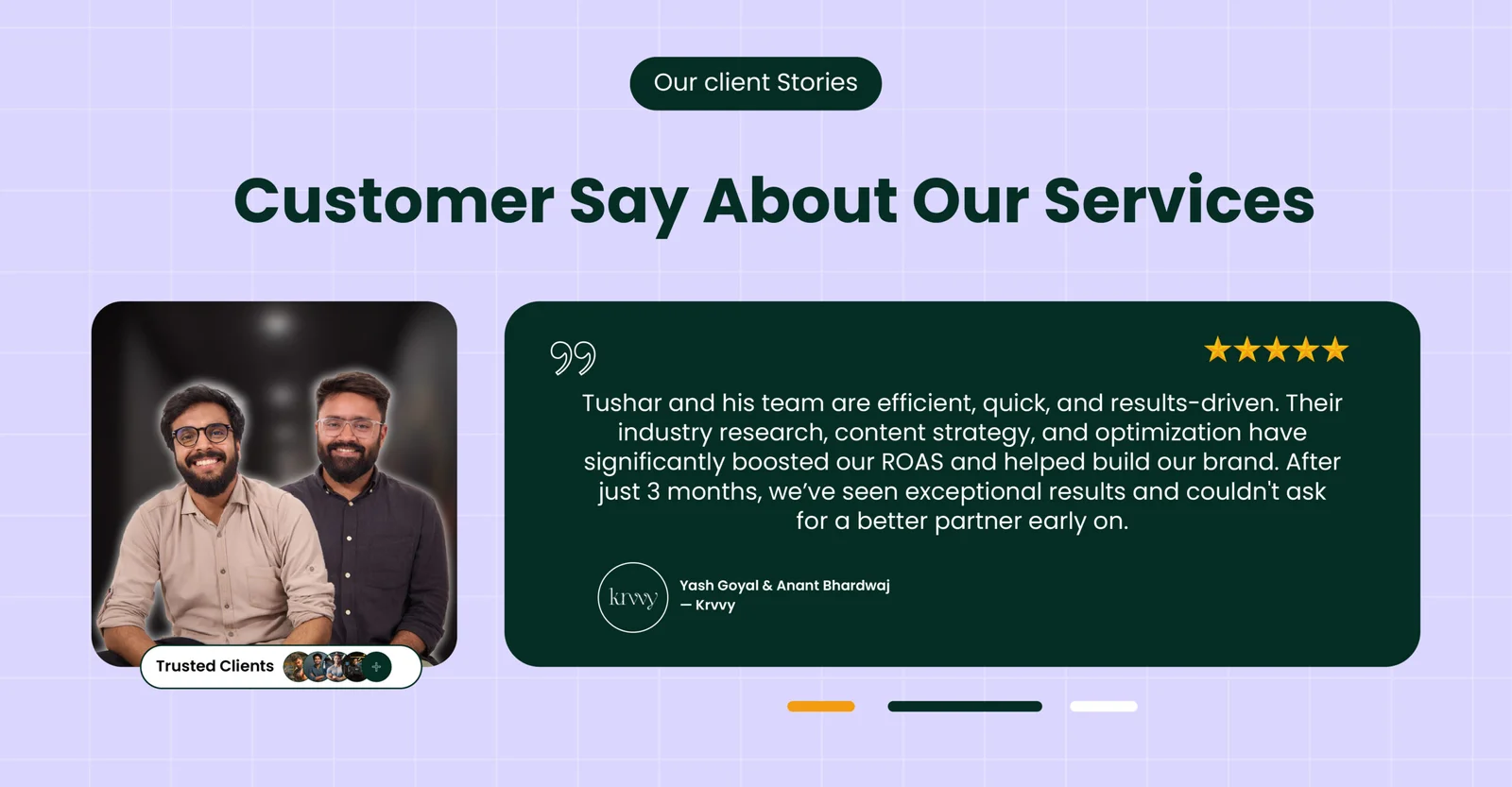
Scaling a Lingerie Brand to 7-Figure Sales in Just 75 Days—Proof Inside!
Krvvy is a modern, forward-thinking lingerie brand committed to redefining comfort and functionality. Designed to elevate the lingerie experience, Krvvy celebrates the beauty of all women, embracing and admiring every curve.
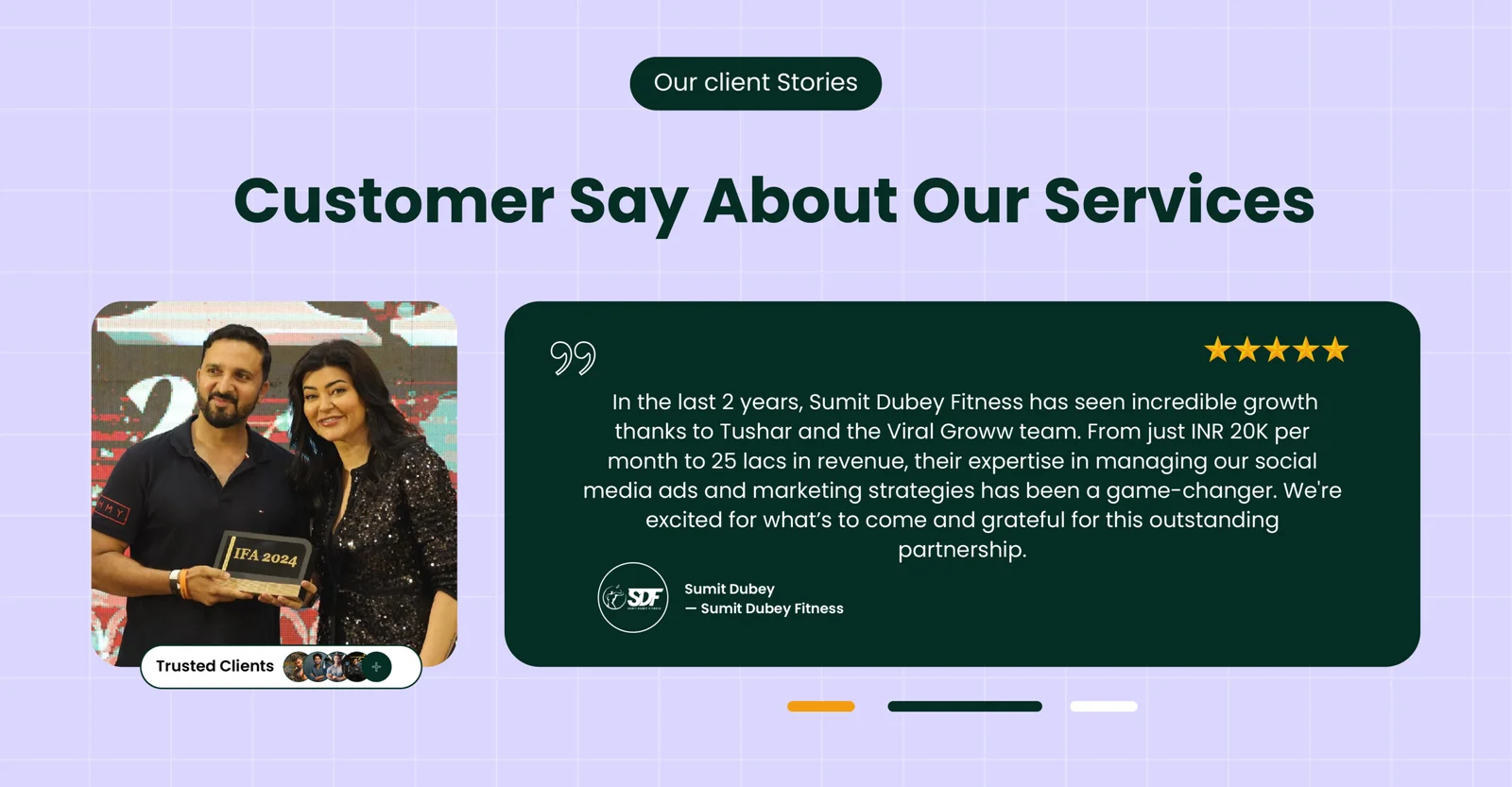
How Sumit Dubey Fitness Classes Transformed into a Fitness Empire with Strategic Digital Marketing
Sumit Dubey Fitness Classes, founded by Sumit Dubey, provides online fitness training with a personalized touch.
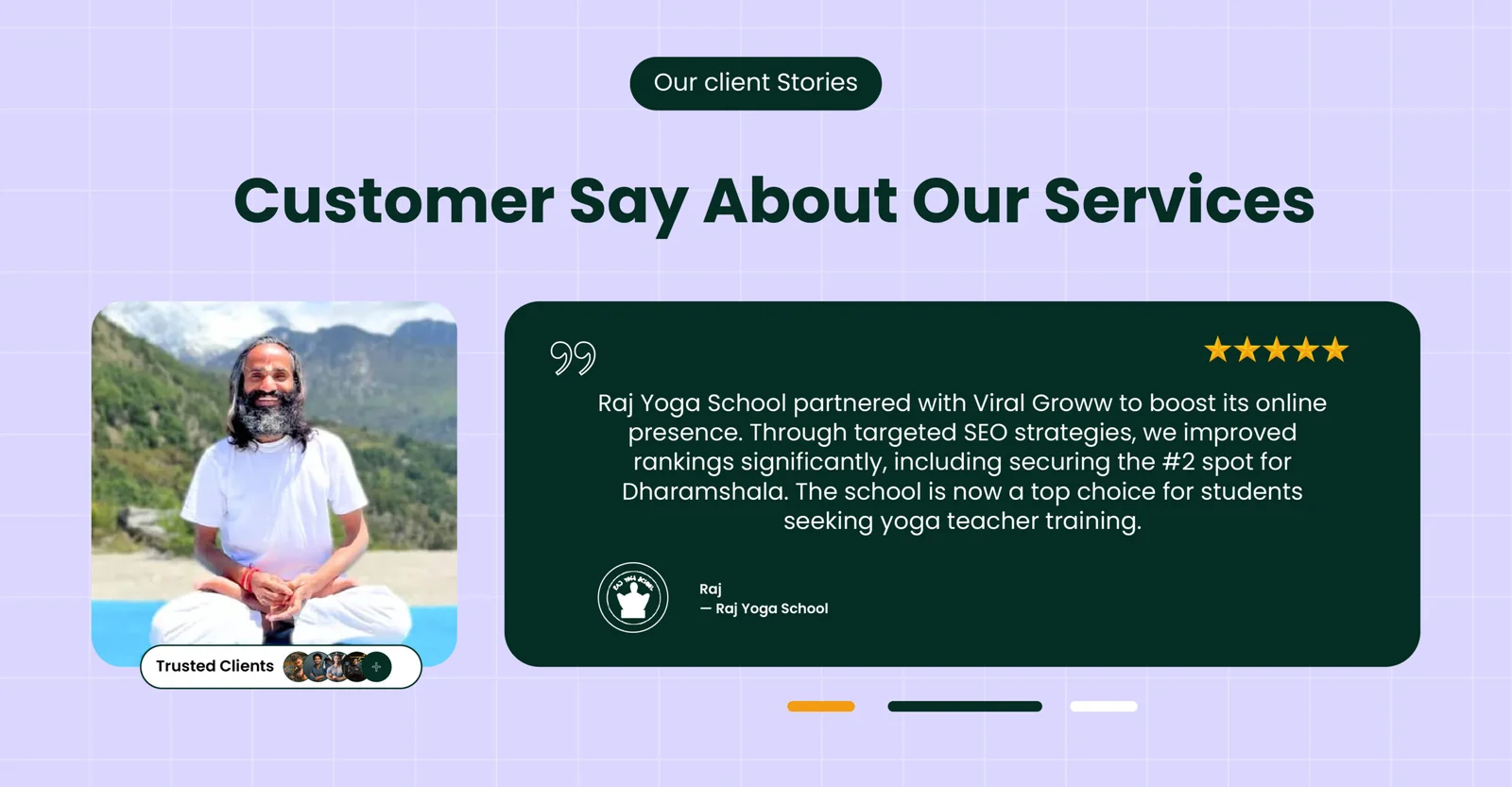
Raj Yoga School’s Journey to the Top of Search Rankings
Nestled between the tranquil peaks of the Himalayas and the sun-kissed beaches of Goa, Raj Yoga School has been a sanctuary for aspiring yoga teachers in India.
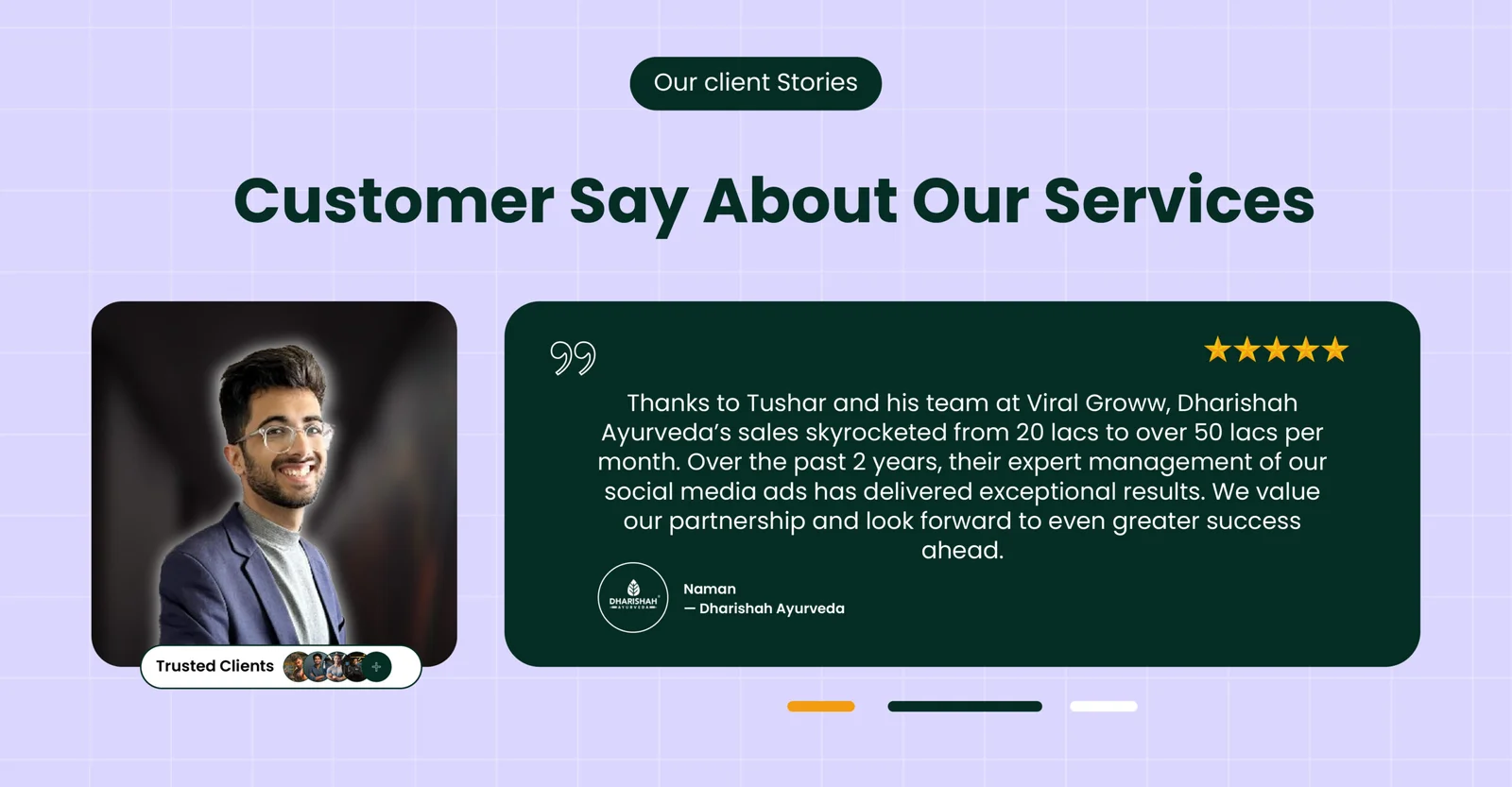
Scaling Dharishah Ayurveda from ₹20 Lakhs to ₹50 Lakhs in Monthly Sales
Dharishah Ayurveda, a promising Ayurvedic brand, had already seen growth through performance marketing, scaling from ₹2 lakhs to ₹20 lakhs in monthly sales (covered in a previous case study).
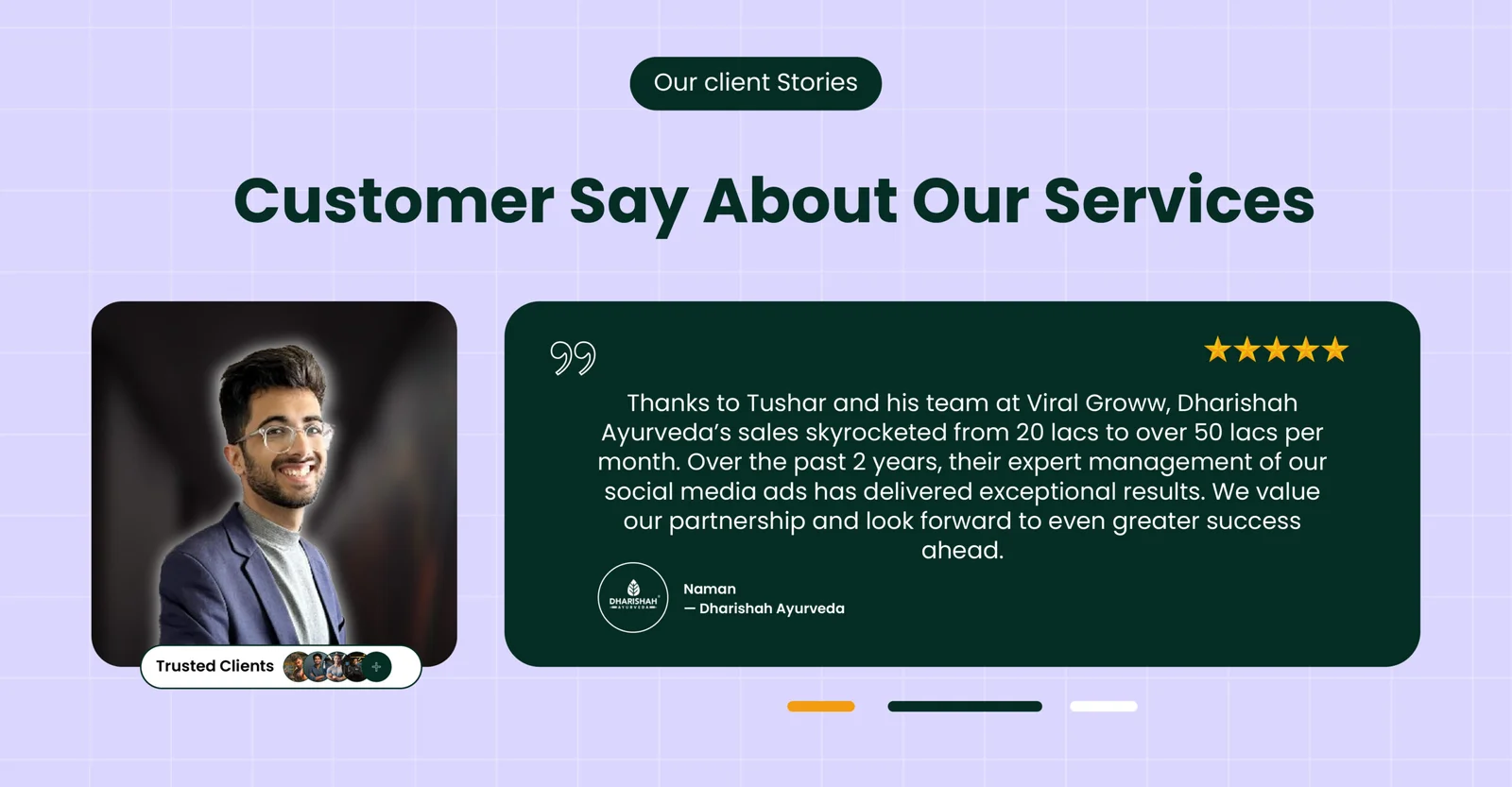
Building Trust and Revenue for Dharishah Ayurveda with Scalable Facebook Ads
Dharishah Ayurveda, led by CEO Naman Dhamija, is a premium Ayurvedic brand dedicated to promoting natural wellness.
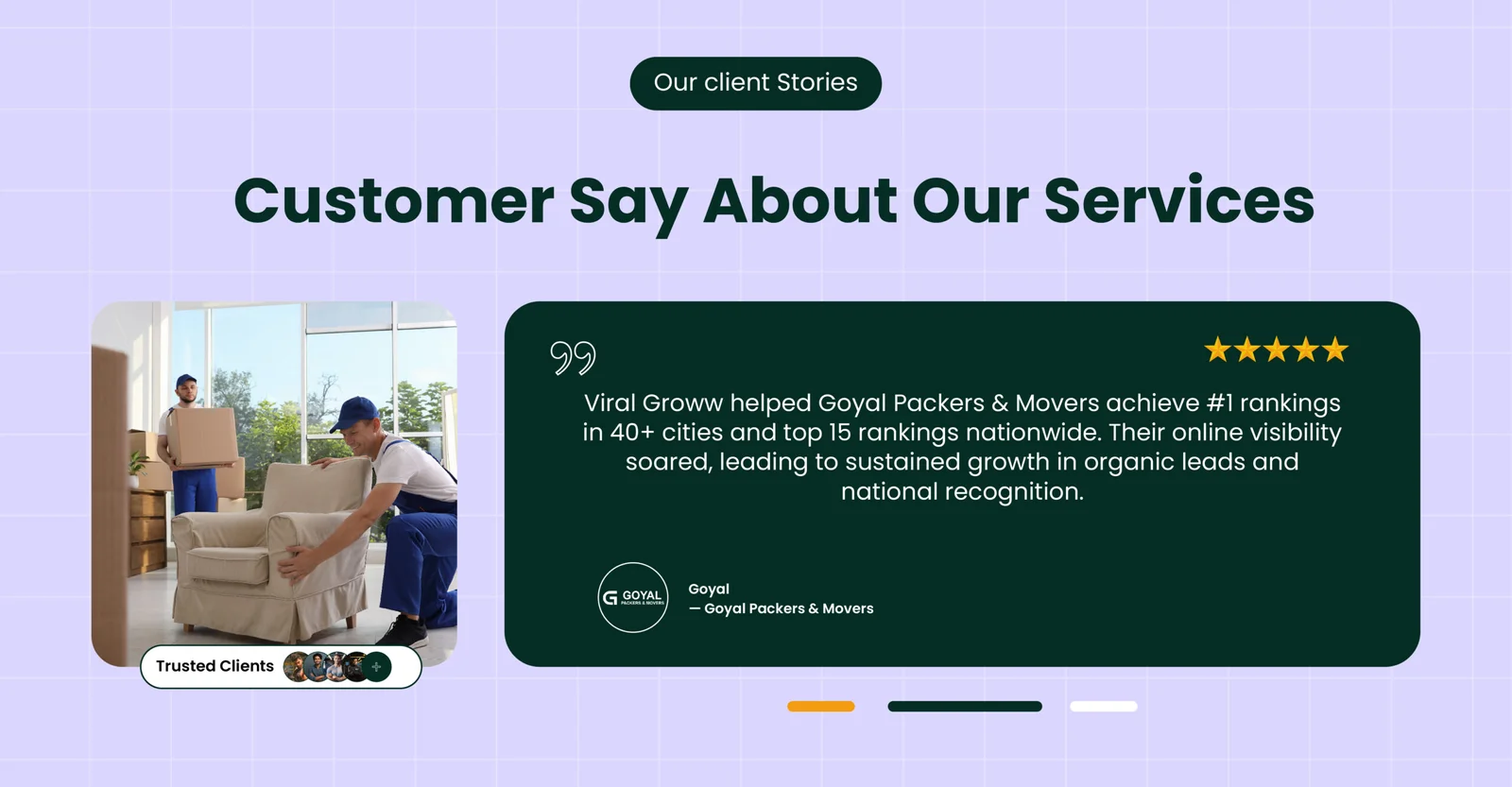
How Goyal Packers & Movers Skyrocketed to #1 in 40+ Cities with White Hat SEO
Goyal Packers and Movers India, owned by Mr. Sampat Singh, is one of the most preferred packers and movers across Northern India, offering exceptional shifting services.





