Why Your Ads Flop Even With Great Visuals (And What To Do Instead)
We hear this story all the time from brand founders: “We spent ₹40,000 on production. Shot in 4K. The visuals are amazing. CTR is decent… but still no sales.” Sound familiar? It’s frustrating. You’ve invested in a polished video, you’ve hired models, and the editing is on point. The ad even gets clicks. But somehow, the sales just don’t follow. Here’s the truth that many brands don’t realize early enough: Great visuals don’t sell. Relevance does. If your ad doesn’t speak directly to your customer’s pain point or show how your product fits into their daily life — no amount of production value will save it. Let’s unpack why most “beautiful” ads don’t convert, what really makes a high-converting creative, and how one small D2C brand made seven figures in sales with a single raw, unedited 8-second video. What We’ve Learned From Running Ads for 25+ D2C Brands At Viral Groww, we’ve worked with more than 25 Indian D2C brands — from personal care and fashion to wellness and home goods. And here’s what we’ve consistently found: The best-performing ads aren’t the most expensive or visually polished. They’re the most relatable. The ads that crush it typically have these three elements: 1. Problem-Led Opening Start by showing a real-life problem your customer faces — something small but annoying that they deal with often. Don’t begin with aesthetics. Don’t begin with “Meet our latest product.” That’s not what your customer cares about. Start with a problem they feel in their gut. Example: If you sell shapewear, your customer’s biggest fear might be that it rolls down after a few hours. Show that exact moment in the first three seconds. That’s how you get attention that leads to conversion. 2. Product in Action Forget glossy edits. Show your product being used exactly how your customer would use it — at home, in real time, without filters. When people can see the product solving the problem in a believable setting, trust is built instantly. Example: If you’re selling kitchenware, show someone using it while cooking — not in a studio, but in a real, slightly messy kitchen. 3. Native, Lo-Fi Feel The best ads today don’t feel like ads. They feel like something your friend posted on Instagram or WhatsApp. No voiceovers. No complex transitions. No dramatic music. Just a simple video, captured in a real setting, that feels human. A Real Example: How Krvvy Scaled With an 8-Second Video Krvvy is a lingerie brand that came to us with solid branding. They had: Model shoots Professional product photos Cleanly edited video ads Great visuals all around And still… no meaningful sales. They were stuck. When we looked at their top ads, we saw a problem: everything looked too perfect. The videos were studio-quality, but none of them connected emotionally. They didn’t highlight the real issue their customers cared about. So we made one lo-fi video: A model pulling up the shapewear Clearly showing it doesn’t roll down No music, no filters Just 8 seconds long That one raw video — unedited, unscripted — made seven figures in revenue in just 75 days. Why? Because it solved one clear problem that the customer was desperate to fix. It didn’t “tell” them. It showed them. Why Most High-Production Ads Fail Let’s break down why expensive, high-resolution ads often underperform: 1. They Look Like Ads Consumers are bombarded with hundreds of ads every day. They’ve learned to scroll past anything that looks like a commercial. When your ad looks like a TV spot, people instinctively tune out. 2. They Focus on Features, Not Problems Slick ads often showcase features — colors, stitching, packaging — but forget the “why.” People don’t buy products. They buy solutions to problems. 3. They Lack Human Connection When ads feel scripted, people don’t trust them. Today’s consumers crave authenticity. They trust ads that look and feel like content from a friend, not a brand. What to Ask Before You Create Your Next Ad Before you invest in your next shoot, ask yourself these three questions: What’s the one problem my customer is actively trying to solve? Not a minor inconvenience — but something that truly bothers them daily. How can I show that problem and my product solving it in under 10 seconds? Skip the fluff. Get to the action fast. Does my ad feel like something a friend could have filmed? If it feels too polished, it probably won’t convert. How to Apply This to Your Brand You don’t need a huge budget to create high-converting ads. You need clarity on your message and the courage to keep it simple. Here’s a practical framework to follow: Step 1: Write Down 3 Pain Points Your Customer Faces Think about what bothers them most. Use customer reviews and chat transcripts if needed. Step 2: Script a 10-Second Video for Each Pain Point Don’t overthink it. Just focus on: Problem (first 2 seconds) Product in action (next 5 seconds) Result (final 3 seconds) Step 3: Shoot With a Phone Yes, really. Just use good lighting, a stable hand, and make sure the product is clearly visible. Step 4: Test and Learn Run small-budget ads. Watch the metrics: CTR Cost per add to cart Revenue per session Kill what doesn’t work. Scale what does. Final Thoughts If you’re spending on ads but not seeing results, don’t blame the platform. Look at your creative. Are you speaking to your customer’s real pain point? Are you showing the product in action, in a relatable way? Are you creating ads that feel human — or like ads? The answer often lies in going simpler, not fancier. And if you want help spotting exactly where your creative needs fixing, we offer a free strategy call. We’ll look at your last 3 ads and show you: What’s working What’s not What to test next Book your session now — and let’s turn your product into content that sells.
This Ayurvedic Brand Scaled 25x with One Facebook Funnel: Here’s How You Can Too
Most D2C brands start strong. They launch, run some ads, and grow to ₹2–5 lakh per month in revenue. But then… they hit a wall. No matter how much money they pour into ads, sales stop growing. ROAS drops. They start questioning the product, the platform, or even the market. That’s exactly where Dharishah Ayurveda was stuck when they came to us. At the time, they were doing around ₹2 lakh/month. Great branding, a proven product, and decent Meta ad performance. But they had hit a ceiling — and didn’t know how to scale beyond it. Fast forward 12 months: Dharishah is now doing ₹50 lakh/month in sales. And we didn’t get there by doing “more of the same.” We built a Facebook ad funnel that did three key things: Converted cold traffic effectively Scaled with control Created a backend system that retained customers Let’s break it down so you can apply the same to your brand. Step 1: Build a Facebook Funnel That Converts Cold Traffic Most brands run random ads. One day it’s a discount banner, next day it’s a lifestyle photo, and maybe next week, a reel. There’s no structure, no strategy. We did the opposite. We designed a full-funnel Facebook campaign aimed at cold audiences who had never heard of Dharishah Ayurveda before. Instead of trying to “sell” from the first touchpoint, we focused on building trust. What the cold ads included: Real customer stories: Written testimonials that felt personal and believable Before-and-after images: These provided visual proof of the transformation User-generated content (UGC): Short videos where customers talked about their experience The goal was to stop the scroll and build trust immediately. Our ads didn’t scream “buy now.” They showed real people getting real results. Once people engaged with the cold ads, we used warm retargeting ads to nudge them toward a purchase — without pressure. Step 2: Test Creatives Aggressively, Scale Carefully Most businesses either: Stick with 2–3 creatives forever and hope they work Or they throw money at 20 ads with no testing strategy We found the middle ground: We tested a large volume of creatives — but with control. Each month, we tested 25+ creatives in small ad sets. We monitored performance daily using key metrics: CTR (Click Through Rate) Thumbstop ratio Cost per add to cart Revenue per session If a creative showed promise, we let it run for 3 days. Only after validating the performance, we increased the budget — and even then, only by 20% at a time. This controlled approach helped us: Avoid creative fatigue Lower our CAC (Customer Acquisition Cost) Maintain a stable ROAS even at higher spend Most importantly, we didn’t get emotionally attached to any ad. The decision to scale or kill was always backed by data. Step 3: Fix the Backend for Retention and Repeat Purchases Scaling doesn’t just depend on ads. It depends on what happens after the sale. Dharishah Ayurveda had one major advantage: The founder cared deeply about customer experience. Here’s how we helped strengthen the backend system: 1. Verified WhatsApp Flows We helped set up automated yet personal follow-ups post-purchase — sharing usage tips, asking for feedback, and offering reorder discounts. This led to: Better customer experience Reduced refund requests Higher repeat order rate 2. Simplified Checkout Process Many D2C brands leak sales at the checkout page. We audited the site and optimized: Mobile responsiveness Load speed Form fields (we cut down friction) These small tweaks had a big impact on conversion rate. 3. Better Logistics and Inventory Planning We consulted on improving order dispatch times, tracking updates, and managing inventory to avoid stockouts — a common problem during scale. As a result, Dharishah saw: Lower RTOs (Return to Origin orders) Higher customer satisfaction More repeat business — without spending extra on ads The Result: From ₹2L to ₹50L/Month In 12 months, the brand scaled from ₹2 lakh/month to ₹50 lakh/month, without: Jumping to a new platform Building a big influencer program Changing their core product They just fixed their growth system. And that’s something many brands ignore. The Trap Most Brands Fall Into If you’re stuck doing ₹2–10L/month, and struggling to grow, ask yourself: Are you using a structured funnel or random ads? Are you testing your creatives smartly, or just throwing money at new designs? Are your landing pages leaking trust and conversions? Do you have a system to get repeat customers? The truth is, most D2C brands don’t need a better product. They need a better growth engine. That includes: A conversion-first funnel A controlled creative testing system A retention-focused backend What You Can Do Next If you feel like your brand has hit a ceiling — whether it’s ₹5L/month or ₹15L/month — don’t keep spending blindly on ads. Instead, audit your entire growth system. Where are the trust leaks? Are you converting cold traffic properly? Is your backend optimized for retention? If you want help figuring this out, we offer a free 15-minute strategy session. We’ll review your Meta ads, funnel, and backend — and show you what’s holding you back. Book your session now and let’s build a system that actually scales.
CTR ≠ Cashflow: Why Your Clicks Aren’t Turning Into Customers
If you’ve been running Meta Ads (Facebook + Instagram) for your business, you’ve probably celebrated a high CTR at some point. And why not? Click-Through Rate (CTR) looks impressive on a dashboard. It means people are clicking your ads, right? But here’s the uncomfortable truth: A high CTR doesn’t guarantee sales. In fact, many brands with great CTRs are still stuck with poor revenue, rising costs, and little to no growth. We’ve seen this happen over and over again. In this blog, we’re breaking down why chasing CTR can be a trap—and what you should focus on instead if you want real, sustainable growth. The Illusion of “Great Ads” Recently, we worked with a homegrown Ayurvedic skincare brand that seemed to be doing everything right: A strong 3.2% CTR on cold campaigns (better than industry average) Over 80 ad creatives running at once A monthly ad spend of ₹3,00,000 On paper, it looked like a textbook Meta Ads setup. But there was a problem… Their sales had flatlined at ₹2.5 lakhs per month. Even with all the traffic and high engagement, revenue wasn’t moving. And that told us something was off—not with the ads—but with what happened after the click. The Real Problem: A Leaky Funnel Once we dug deeper, we found three core issues: 1. Low Session Time People were clicking the ads, landing on the site—and leaving within seconds. That meant they weren’t exploring products, understanding the benefits, or moving toward checkout. 2. No Trust Boosters The website lacked basic elements that help customers feel confident in buying: No visible product certifications No real customer reviews No clear refund or return policy In the skincare space, trust is everything. Without it, even the best traffic won’t convert. 3. Poor Mobile Checkout Experience The mobile checkout process was clunky and slow. Most people had to go through 4–5 steps before placing an order. Some buttons weren’t responsive, and the page wasn’t fully optimized for smaller screens. This matters because over 90% of Meta ad traffic comes from mobile. If your checkout doesn’t work perfectly on mobile, you’re losing money every day. The Fix: Optimize What Happens After the Click Instead of launching new ads or increasing the budget, we focused on fixing the funnel. Here’s what we did: Added customer reviews and testimonials Showcased Ayurvedic certifications and safety badges Highlighted a no-risk return policy Simplified the mobile checkout process Improved product descriptions for clarity Added urgency with “limited stock” and “bestseller” labels We didn’t touch the ads. The CTR stayed the same. But the Revenue per Session tripled. The Result: 3X Revenue in 60 Days Within 2 months, the brand’s monthly sales went from ₹2.5L to ₹9L—without increasing the ₹3L ad budget. That’s a 3X increase in revenue, using the same traffic they were already getting. So what changed? We stopped chasing metrics that look good on reports—and started optimizing for metrics that actually grow businesses. The Metrics That Actually Matter Let’s be clear—CTR is not useless. It tells you whether your ad is interesting enough to get a click. But it doesn’t tell you what happens next. Here are some metrics that give a clearer picture of performance: 1. Revenue per Session This shows how much money you earn on average for every visitor. It’s a direct indicator of how well your website and funnel are working. 2. Conversion Rate (CVR) What percentage of visitors are turning into customers? If it’s under 1%, you likely have a funnel problem, not a traffic problem. 3. Add-to-Cart Rate Are people even engaging with your products? A low add-to-cart rate signals weak product presentation or lack of trust. 4. Checkout Abandonment Rate Are users dropping off at the payment step? If yes, your checkout experience needs serious work. 5. Customer Lifetime Value (CLTV) Are people coming back to buy again? This shows if your product delivers on its promise. Stop Chasing Traffic. Start Building Trust. The biggest myth in online marketing is that more traffic equals more sales. But that’s only true if your website is ready to convert. Think of it like this: If your store is leaking trust at every step, all the clicks in the world won’t help. You need to: Build trust the moment someone lands on your site Make your product benefits crystal clear Create a smooth, fast, and mobile-friendly buying process Handle objections upfront (like refund concerns, delivery timelines, etc.) Most Brands Are Losing 80% of Their Potential In our experience, most brands are only capturing 20% of their actual sales potential. Why? Because they focus too much on what happens before the click (ads), and not enough on what happens after the click (conversion). Here’s what you should be asking: Is my website making it easy for someone to buy? Are visitors staying long enough to understand what I offer? Am I answering key customer questions without them having to search? If you’re not asking these questions, you’re leaving money on the table—every single day. Want Us to Look at Your Funnel? If you’re running ads, getting traffic, but still not seeing sales growth, let’s fix that. At ViralGroww, we don’t just run ads. We look at your entire customer journey—from ad to checkout—and find where money is leaking. Book a free 15-minute strategy call, and we’ll audit your: Meta ads setup Landing page or product page Mobile checkout flow Conversion optimization opportunities No fluff, no pitch—just actionable insights you can use immediately. Final Thoughts A high CTR might feel good, but it doesn’t pay the bills. The brands that win are the ones who: Track the right metrics Optimize the full journey Build trust with their audience Focus on revenue, not just traffic Don’t chase clicks. Chase conversions. That’s how you turn good ads into great growth.
Top 5 Marketing Strategies for D2C Brands

Table of Contents Ever noticed how the D2C brands crushing it right now all seem to have one thing in common? They’re not following the traditional marketing playbook. The difference between D2C brands that scale rapidly and those that flatline often comes down to just five key marketing strategies. And surprisingly, most founders get at least three of them completely wrong. For direct-to-consumer brands looking to cut through the noise in 2023, understanding these approaches isn’t just helpful—it’s existential. The digital landscape has never been more crowded, yet the opportunities have never been bigger. What if you could implement these five strategies without the massive budgets the big players throw around? That’s exactly what we’re about to show you. Building a Strong Direct-to-Consumer Brand Presence In today’s competitive D2C landscape, establishing a powerful brand presence is foundational to success. Without retail middlemen, your brand must connect directly and meaningfully with consumers to stand out and thrive. Crafting an Authentic Brand Story That Resonates Your brand story isn’t just marketing—it’s the emotional bridge between your products and customers. To craft an authentic narrative: Identify your “why”: Communicate the purpose behind your brand’s existence beyond profit Highlight your journey: Share the challenges and milestones that shaped your brand Showcase real people: Put faces to your brand through founder stories and team spotlights Demonstrate impact: Illustrate how your products solve real problems or improve lives Authenticity resonates when your story aligns with your actions. Patagonia exemplifies this by consistently backing their environmental values with tangible initiatives, creating deep customer connections through shared beliefs. Developing a Distinctive Visual Identity Your visual identity serves as instant brand recognition in crowded digital spaces: Create a memorable logo that works across all platforms and sizes Establish a consistent color palette that evokes your brand’s personality Select typography that reinforces your brand voice (playful, sophisticated, etc.) Design unique product packaging that delivers a memorable unboxing experience Brands like Glossier have mastered this with their minimalist pink packaging and clean aesthetic that’s instantly recognizable on social feeds and in customer bathrooms alike. Creating Consistent Messaging Across All Touchpoints Consistency builds trust and reinforces brand recognition: Develop a clear brand voice guide with tone examples for different contexts Train all customer-facing teams to communicate in alignment with brand values Audit all customer touchpoints from website to email to social to packaging Create templates and frameworks for common communications When your website voice matches your Instagram captions, email newsletters, and customer service responses, you create a cohesive experience that feels trustworthy and professional. This cohesion is particularly crucial for D2C brands where digital touchpoints often precede physical product experiences. Leveraging Social Media for D2C Growth Choosing the right platforms for your target audience D2C brands must focus their social media efforts where their customers actually spend time. Research your audience demographics carefully—Instagram and TikTok typically work well for visually-driven products and younger audiences, while LinkedIn may be more effective for professional services or B2B components of your D2C strategy. Rather than spreading yourself thin across all platforms, master 2-3 channels where your audience is most active and engaged. Creating engaging content that drives conversions Successful D2C brands create content that entertains, educates, or inspires while subtly guiding users toward purchase. Implement a content mix that includes product demonstrations, behind-the-scenes content, user-generated content, and educational pieces that address customer pain points. Always include clear calls-to-action and streamline the path from social post to purchase with features like Instagram Shopping or TikTok Shop to minimize friction in the buying journey. Building community through meaningful interactions Community building is what separates thriving D2C brands from the rest. Respond to comments, questions, and DMs promptly. Create dedicated groups or hashtags where customers can connect. Host live Q&A sessions, polls, and interactive stories that invite participation. Remember that community-building is about fostering genuine relationships, not just broadcasting messages—authentic two-way communication builds the trust necessary for direct consumer relationships. Utilizing influencer partnerships strategically Rather than chasing follower counts, partner with micro and nano influencers whose audiences closely match your target customers. These partnerships often deliver higher engagement rates and conversion rates at lower costs. Develop long-term ambassador relationships instead of one-off promotions to build authentic brand advocacy. Provide creative freedom while maintaining clear campaign objectives and tracking codes to measure performance. Measuring social ROI with actionable metrics Move beyond vanity metrics like follower counts. Track conversion-focused KPIs including click-through rates, cost per acquisition, and average order value from social traffic. Use platform-specific pixel tracking and UTM parameters to attribute sales accurately. Implement A/B testing on content formats, posting times, and call-to-action strategies to continuously optimize performance. Review these metrics weekly to refine your social strategy and maximize return on your social media investment. Optimizing Customer Acquisition Through Paid Channels Paid channels remain critical for D2C brands seeking to scale beyond organic reach. With rising customer acquisition costs across digital platforms, optimizing your paid strategy is essential for sustainable growth. Designing High-Converting Digital Ad Campaigns Creating effective ad campaigns goes beyond eye-catching visuals. High-converting campaigns require: Clear value proposition: Communicate your unique benefits within the first 3 seconds Consistent creative elements: Maintain visual coherence with your brand identity while testing variations Compelling CTAs: Use action-oriented language that creates urgency without appearing desperate Mobile-first design: Optimize for where most consumers interact with ads Multiple formats: Develop assets across video, carousel, and static formats to maximize placement opportunities The most successful D2C brands develop modular creative systems allowing for rapid testing while maintaining brand consistency. This approach reduces production costs while increasing your ability to identify winning combinations. Implementing Precise Audience Targeting Strategies Smart targeting dramatically improves ROAS by showing ads to those most likely to convert: Lookalike audiences: Create segments based on your highest-value customers Interest-based targeting: Align with complementary product categories Purchase intent signals: Target users displaying behaviors indicating buying readiness First-party data utilization: Leverage your customer
Top 5 KPIs Every D2C Founder Should Track in Paid Campaigns
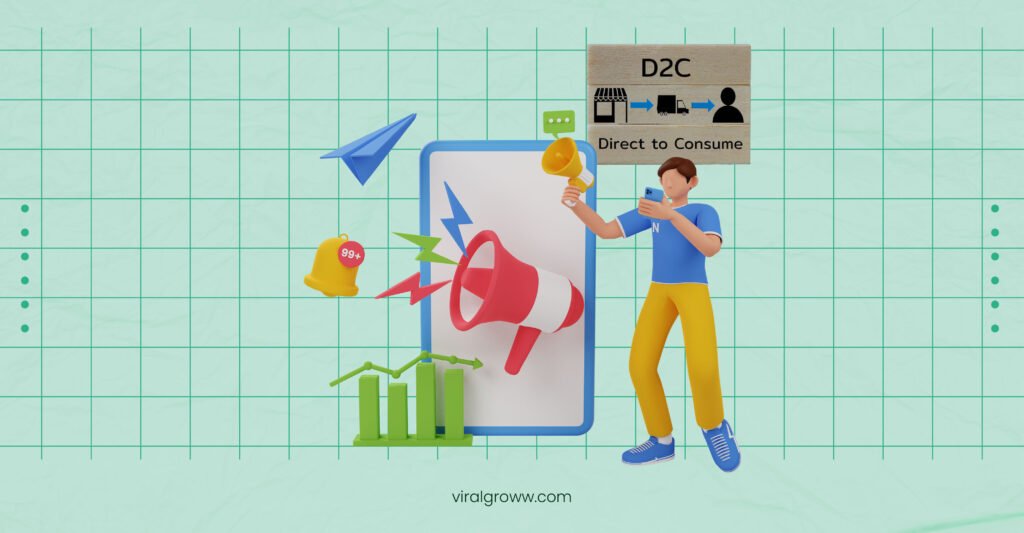
Table of Contents Are you tired of pouring money into paid campaigns without seeing meaningful results? As a D2C founder, you know that every dollar counts, and tracking the right metrics can make or break your business. But with so many numbers to crunch, how do you know which ones truly matter? Enter the world of Key Performance Indicators (KPIs) for paid campaigns. These powerful metrics can transform your marketing strategy, helping you make data-driven decisions that boost your bottom line. But here’s the catch: not all KPIs are created equal. In fact, focusing on the wrong metrics could lead you down a path of wasted resources and missed opportunities. In this blog post, we’ll unveil the top 5 KPIs every D2C founder should be tracking in their paid campaigns. From Return on Ad Spend (ROAS) to Click-Through Rate (CTR), we’ll dive deep into each metric, explaining why it matters and how to leverage it for maximum impact. So, buckle up and get ready to supercharge your paid campaigns with these game-changing KPIs! Understanding Key Performance Indicators (KPIs) in D2C Paid Campaigns Definition and importance of KPIs Key Performance Indicators (KPIs) are crucial metrics that measure the success of your D2C business’s paid campaigns. These quantifiable values help you track progress towards your goals and make data-driven decisions. For D2C founders, KPIs provide: Clear objectives Performance benchmarks Actionable insights Resource allocation guidance By focusing on the right KPIs, you can optimize your marketing efforts and drive sustainable growth. How KPIs drive decision-making in D2C businesses KPIs play a vital role in shaping strategy and operations for D2C companies. They: Identify areas of improvement Highlight successful campaigns Guide budget allocation Inform product development By regularly analyzing KPIs, you can make informed decisions about scaling campaigns, adjusting targeting, or pivoting strategies to maximize ROI. The role of paid campaigns in D2C growth Paid campaigns are essential for D2C businesses to: Reach new audiences Scale quickly Test marketing messages Retarget potential customers These campaigns allow you to control your brand’s visibility and accelerate growth. However, their effectiveness relies on careful monitoring of relevant KPIs to ensure profitability and sustainable expansion. Now that we understand the importance of KPIs in D2C paid campaigns, let’s explore the first crucial metric: Return on Ad Spend (ROAS). Return on Ad Spend (ROAS) Calculating ROAS for D2C businesses Return on Ad Spend (ROAS) is a crucial metric for D2C founders to evaluate the effectiveness of their paid campaigns. To calculate ROAS, divide the revenue generated from ads by the total ad spend. For example, if you spent $1,000 on ads and generated $5,000 in revenue, your ROAS would be 5:1 or 500%. Setting ROAS targets for different product categories When setting ROAS targets, consider: Product margins Industry benchmarks Customer lifetime value For high-margin products, aim for a higher ROAS, while lower-margin items may require a more modest target. Typically, a good ROAS ranges from 3:1 to 10:1, depending on your specific business model and goals. Strategies to improve ROAS in paid campaigns To boost your ROAS: Refine audience targeting Optimize ad creatives and copy Improve landing page experience Implement retargeting campaigns Test different ad formats and platforms Common pitfalls to avoid when measuring ROAS Be cautious of: Ignoring attribution windows Overlooking incremental revenue Focusing solely on short-term ROAS at the expense of long-term growth By understanding and optimizing ROAS, D2C founders can make data-driven decisions to allocate their ad budget more effectively. Next, we’ll explore another critical KPI: Customer Acquisition Cost (CAC). Customer Acquisition Cost (CAC) Breaking down CAC components in paid campaigns Customer Acquisition Cost (CAC) is a crucial metric for D2C founders to understand the efficiency of their marketing efforts. In paid campaigns, CAC typically includes: Ad spend Content creation costs Agency fees (if applicable) Landing page development Marketing tools and software By analyzing these components, founders can identify areas for optimization and cost reduction. Benchmarking CAC across different marketing channels Comparing CAC across various marketing channels helps founders allocate their budget more effectively. Consider the following: Social media platforms (e.g., Facebook, Instagram, TikTok) Search engine advertising (Google Ads, Bing Ads) Display networks Affiliate marketing Email marketing campaigns Regularly assess the performance of each channel to determine which ones provide the best return on investment. Techniques to lower CAC while maintaining quality leads To optimize CAC without compromising lead quality, D2C founders can: Refine audience targeting Improve ad creative and copywriting Implement A/B testing for campaigns Optimize landing pages for conversions Leverage retargeting strategies By focusing on these techniques, founders can attract high-quality leads while keeping acquisition costs in check. Remember, the goal is to balance CAC with other KPIs like ROAS and CLV to ensure sustainable growth for your D2C business. Conversion Rate Understanding conversion rate in the context of D2C In the Direct-to-Consumer (D2C) model, conversion rate is a crucial metric that measures the percentage of visitors who take a desired action on your website or landing page. This action could be making a purchase, signing up for a newsletter, or any other goal you’ve set for your campaign. For D2C brands, conversion rate directly impacts revenue and growth, making it a vital KPI to track and optimize. Identifying conversion bottlenecks in the sales funnel To improve your conversion rate, it’s essential to identify and address bottlenecks in your sales funnel. Common areas to examine include: Page load speed Mobile responsiveness Checkout process complexity Product information clarity Call-to-action (CTA) visibility and placement Analyzing user behavior through heat maps, session recordings, and funnel visualization tools can help pinpoint these bottlenecks. A/B testing strategies to boost conversion rates A/B testing is a powerful method to incrementally improve your conversion rate. Some effective A/B testing strategies include: Testing different CTA button colors, sizes, and copy Experimenting with various product page layouts Comparing different headline and copy variations Trying different pricing and offer structures Remember to test one element at a time and gather sufficient data before drawing conclusions. The impact of conversion rate on other KPIs
The Future of Digital Advertising: Trends for 2025

Creating Localized Content Creating Localized Content Table of Contents 🚀 Are you ready to catapult your digital advertising strategy into the future? Buckle up, because the landscape is evolving at warp speed, and what worked yesterday might not cut it tomorrow. As we hurtle towards 2025, the digital advertising realm is undergoing a seismic shift, leaving many marketers scrambling to keep up. But here’s the burning question: Are you prepared for the revolution? From immersive technologies that blur the lines between reality and virtual worlds to voice-activated ads that literally speak to your audience, the future of digital advertising is both thrilling and challenging. And let’s not forget the looming specters of privacy concerns and sustainability imperatives that are reshaping how we connect with consumers. In this deep dive, we’ll explore six game-changing trends that are set to dominate the digital advertising landscape by 2025. From cutting-edge tech to ethical considerations, we’ll unpack everything you need to know to stay ahead of the curve and make your mark in this brave new world of advertising. So, are you ready to glimpse into the crystal ball and future-proof your strategy? Let’s begin! 👀💡 Immersive Technologies in Advertising Virtual reality (VR) ad experiences Virtual reality is set to revolutionize digital advertising by 2025, offering unprecedented levels of immersion and engagement. Brands will create fully interactive 3D environments where consumers can explore products and services in lifelike detail. These VR ad experiences will transport users to virtual showrooms, test drives, and even fantasy worlds aligned with brand identities. VR Ad Format Description Engagement Level 360° Videos Immersive brand storytelling High Interactive Demos Hands-on product exploration Very High Virtual Events Exclusive brand experiences Extremely High Augmented reality (AR) product demonstrations AR will bridge the gap between digital and physical worlds, allowing consumers to visualize products in their own environment. This technology will be particularly impactful for: Furniture and home decor Cosmetics and fashion Automotive industry Electronics and gadgets Mixed reality (MR) brand interactions Mixed reality will combine elements of both VR and AR, creating hybrid experiences that seamlessly blend digital content with the physical world. Brands will use MR to: Provide interactive product guides Offer personalized shopping assistants Create gamified brand experiences Enhance in-store navigation and product information Optimizing Your Google My Business Listing Smart speaker ad integration As voice-activated devices become increasingly prevalent in homes, smart speaker ad integration is poised to revolutionize digital advertising. Brands are exploring innovative ways to leverage these platforms for targeted and non-intrusive advertising experiences. Key advantages of smart speaker ad integration: Contextual relevance Personalized recommendations Seamless user experience Enhanced brand engagement Platform Ad Format User Interaction Amazon Alexa Sponsored voice responses “Alexa, what’s the best coffee maker?” Google Home Voice-activated promotions “Hey Google, tell me about nearby dinner deals” Apple HomePod Audio content sponsorships “Siri, play the latest episode of [sponsored podcast]” Voice search optimization With the rise of voice-activated searches, optimizing content for voice queries is becoming crucial for digital advertisers. This involves adapting SEO strategies to accommodate natural language patterns and conversational queries. Voice-activated purchasing Voice-activated purchasing is set to transform e-commerce by offering a frictionless shopping experience. Advertisers are developing voice-specific campaigns that guide users through the purchasing funnel using only voice commands. Steps to implement voice-activated purchasing: Optimize product listings for voice search Create voice-friendly checkout processes Develop voice-specific promotional offers Implement voice authentication for secure transactions As we move towards more intuitive and hands-free interactions, the next frontier in digital advertising lies in creating unified experiences across various platforms and devices. Privacy-Centric Advertising Models Cookieless tracking alternatives As privacy concerns grow, advertisers are exploring innovative ways to track user behavior without relying on third-party cookies. Some promising alternatives include: Contextual advertising Federated learning Device fingerprinting Universal IDs Method Description Privacy Level Contextual Targets ads based on content, not user data High Federated learning Machine learning on decentralized data High Device fingerprinting Identifies devices using unique attributes Medium Universal IDs Single identifier across multiple platforms Medium Blockchain for transparent ad transactions Blockchain technology is revolutionizing ad transparency and fraud prevention. Key benefits include: Immutable record-keeping Real-time verification of ad impressions Elimination of intermediaries Secure and transparent payments Zero-party data collection strategies Brands are increasingly focusing on zero-party data – information voluntarily shared by consumers. Effective collection methods include: Interactive quizzes and surveys Preference centers Gamified experiences Loyalty programs Privacy-enhancing technologies (PETs) PETs are emerging as crucial tools for maintaining user privacy while still enabling effective advertising. Some notable PETs include: Differential privacy Homomorphic encryption Secure multi-party computation Trusted execution environments These technologies allow for data analysis and targeting without exposing individual user information, striking a balance between personalization and privacy protection. As we move towards more privacy-centric advertising models, the industry will need to adapt quickly to these new technologies and strategies. Next, we’ll explore how advertisers are creating unified experiences across multiple platforms to engage consumers more effectively. Cross-Platform Unified Experiences Seamless omnichannel advertising In 2025, brands will focus on creating unified experiences across multiple platforms, ensuring a cohesive customer journey. This approach will involve: Consistent messaging across devices Personalized content based on user behavior Real-time data synchronization Connected TV and streaming ad integration As streaming services continue to dominate, advertisers will leverage advanced targeting capabilities: Feature Benefit Interactive ads Higher engagement rates Dynamic ad insertion Personalized viewing experiences Addressable TV advertising Precise audience targeting In-game advertising advancements Gaming will become a prime advertising space, offering: Native in-game product placements Reward-based ad experiences Virtual billboards and sponsored events Social commerce and shoppable ads Social media platforms will evolve into robust e-commerce channels: One-click purchasing within social apps AR-powered virtual try-ons Influencer-driven shoppable content Data-Driven Creative Optimization Real-time ad performance analysis Real-time ad performance analysis is revolutionizing the way advertisers optimize their campaigns. By leveraging advanced analytics tools and AI-powered algorithms, marketers can now gain instant insights into their ad performance across multiple platforms. This enables them to make data-driven decisions and adjust their strategies on the fly. Key benefits of
Local SEO Guide: Get More Customers to Your Store

Identify and track KPIs that align with your D2C brand’s goals: Customer Acquisition Cost (CAC) Customer Lifetime Value (CLV) Conversion Rate Average Order Value (AOV) Return on Ad Spend (ROAS) Regularly review these metrics to gauge the effectiveness of your digital marketing efforts and identify areas for improvement. Table of Contents Are you tired of seeing your local competitors dominate search results while your business remains hidden in the digital shadows? 🕵️♂️ In today’s hyper-connected world, local visibility is the key to driving foot traffic and boosting sales for your brick-and-mortar store. But how can you make sure potential customers find your business when they’re searching for products or services in your area? Enter Local SEO – the secret weapon that can propel your store to the top of local search results and put you on the map (literally!). 🗺️ With 46% of all Google searches having local intent, mastering Local SEO isn’t just a nice-to-have; it’s a must-have for any business looking to thrive in their community. But don’t worry if you’re feeling overwhelmed – we’ve got you covered! In this comprehensive Local SEO guide, we’ll walk you through everything you need to know to get more customers through your doors. From optimizing your Google My Business listing to creating localized content that resonates with your audience, we’ll explore seven crucial strategies that will boost your local search rankings and help you outshine the competition. Ready to transform your local online presence and watch your customer base grow? Let’s dive in! 🏊♂️ Understanding Local SEO Fundamentals A. What is local SEO and why it matters Local SEO is a specialized branch of search engine optimization that focuses on improving a business’s visibility in local search results. It’s crucial for brick-and-mortar stores, service-area businesses, and any company targeting customers in specific geographic locations. Local SEO matters because: Increased local visibility Higher conversion rates Better ROI for marketing efforts Improved customer trust and loyalty Benefits of Local SEO Impact on Business Higher local rankings More foot traffic Enhanced online presence Increased brand awareness Targeted customer reach Better qualified leads Competitive advantage Improved local market share B. Key differences between local and general SEO While local and general SEO share some common principles, they differ in several key aspects: Geographic focus Search intent Ranking factors Target audience Local SEO General SEO Targets specific locations Targets broader audience Emphasizes “near me” searches Focuses on general keywords Utilizes Google My Business Relies more on website optimization Prioritizes local citations Emphasizes backlinks from various sources C. How local SEO impacts foot traffic to your store Local SEO directly influences the number of customers visiting your physical store by: Improving visibility in local search results Providing accurate business information Showcasing positive customer reviews Offering easy access to directions and contact details By optimizing for local search, businesses can significantly increase their chances of appearing in the coveted “Local Pack” or “Map Pack” results, which often appear at the top of search engine results pages for local queries. This prominent placement can lead to a substantial boost in foot traffic as potential customers are more likely to choose businesses that appear in these top local results. Optimizing Your Google My Business Listing A. Claiming and verifying your GMB profile Claiming and verifying your Google My Business (GMB) profile is the first crucial step in optimizing your local SEO. To begin, visit the GMB website and search for your business. If it’s not listed, click on “Add your business to Google.” Follow these steps: Enter your business name and address Choose your business category Add your phone number and website Verify your listing Verification methods include: Postcard (3-5 business days) Phone call (instant) Email (instant) Google Search Console (instant) Verification Method Time Eligibility Postcard 3-5 days All businesses Phone Instant Select businesses Email Instant Select businesses Search Console Instant Verified website owners B. Completing all relevant information Once verified, it’s essential to provide comprehensive and accurate information about your business. This helps Google understand your business better and improves your local search ranking. Key details to include: Business name, address, and phone number (NAP) Website URL Business hours Products or services offered Business description (up to 750 characters) Service area (if applicable) Attributes (e.g., Wi-Fi, outdoor seating) C. Adding high-quality photos and videos Visual content significantly enhances your GMB profile’s appeal and engagement. Upload a variety of high-quality images and videos, including: Logo Cover photo Interior and exterior shots Product photos Team photos Videos showcasing your business Regularly update your visual content to keep your profile fresh and engaging. D. Encouraging and managing customer reviews Customer reviews play a crucial role in local SEO and consumer decision-making. To optimize this aspect: Encourage satisfied customers to leave reviews Respond promptly to all reviews, both positive and negative Address concerns raised in negative reviews professionally Showcase positive reviews on your website and social media By consistently maintaining and optimizing your GMB profile, you’ll improve your local search visibility and attract more customers to your store. Improving Your Website for Local Search Optimizing title tags and meta descriptions Title tags and meta descriptions are crucial elements for improving your website’s local search visibility. Here’s how to optimize them: Element Best Practices Example Title Tag Include location + business type + brand name “Best Pizza in Chicago – Joe’s Pizzeria” Meta Description Highlight unique selling points and include a call-to-action “Enjoy authentic Chicago-style pizza at Joe’s. Order online or visit our downtown location for dine-in. Open 7 days a week!” Keep title tags under 60 characters to avoid truncation in search results Write meta descriptions between 120-155 characters for optimal display Use your primary keywords naturally in both elements Make each page’s title and description unique to avoid duplication Creating location-specific landing pages Develop dedicated pages for each location or service area to boost local relevance: Include the location name in the URL, headings, and content Add location-specific content, such as local attractions or events Embed Google Maps for easy directions
Why Performance Marketing is the Future of D2C Growth

Creating Localized Content Table of Contents Are you tired of pouring money into marketing campaigns that yield little to no results? 😫 In the fast-paced world of direct-to-consumer (D2C) business, every dollar counts. That’s where performance marketing comes in – the game-changing strategy that’s revolutionizing how brands grow and thrive in the digital age. Imagine a marketing approach that not only delivers measurable results but also adapts to your customers’ ever-changing behaviors. 🚀 Performance marketing does just that, offering a data-driven, cost-effective solution to customer acquisition and retention. It’s not just about reaching your audience; it’s about engaging them in meaningful ways that drive real, tangible growth for your business. In this blog post, we’ll dive deep into why performance marketing is the future of D2C growth. From understanding its core principles to leveraging cutting-edge AI and automation, we’ll explore how this powerful strategy can transform your marketing efforts and skyrocket your ROI. So, buckle up and get ready to discover the seven key reasons why performance marketing is the secret weapon your D2C brand needs to succeed in today’s competitive landscape. 💪 Understanding Performance Marketing A. Definition and key components Performance marketing is a data-driven approach that focuses on measurable results and ROI. It encompasses various digital marketing strategies where advertisers pay only for specific actions or outcomes. The key components of performance marketing include: Pay-per-click (PPC) advertising Affiliate marketing Search engine optimization (SEO) Social media advertising Email marketing Conversion rate optimization (CRO) These components work together to create a holistic marketing strategy that prioritizes measurable outcomes and cost-effectiveness. B. Comparison with traditional marketing approaches Traditional marketing and performance marketing differ in several key aspects: Aspect Traditional Marketing Performance Marketing Focus Brand awareness Measurable actions Payment model Fixed costs Pay-per-action Measurement Often difficult to quantify Easily trackable Targeting Broad audience Specific, data-driven Flexibility Less adaptable Highly adaptable ROI Hard to determine Clearly measurable C. Relevance to D2C businesses Performance marketing is particularly relevant to D2C businesses for several reasons: Cost-effective customer acquisition Precise targeting capabilities Real-time data and insights Scalability and flexibility Direct connection with customers By leveraging performance marketing strategies, D2C businesses can optimize their marketing spend, reach their target audience more effectively, and drive growth in a highly competitive landscape. This approach allows them to adapt quickly to changing consumer behaviors and market trends, ensuring sustainable success in the digital age. Data-Driven Decision Making Real-time analytics and insights Performance marketing thrives on real-time data, enabling brands to make informed decisions quickly. With advanced analytics tools, marketers can: Monitor campaign performance in real-time Identify trends and patterns as they emerge Adjust strategies on the fly for optimal results Metric Importance Action Click-through rate High Optimize ad copy and visuals Conversion rate Critical Refine landing pages and offers Cost per acquisition Essential Adjust bidding strategies Customer behavior tracking Understanding customer behavior is crucial for D2C growth. Performance marketing allows for: Detailed tracking of user interactions Analysis of customer journeys across touchpoints Identification of high-value segments and behaviors Personalization opportunities Data-driven insights pave the way for hyper-personalization: Tailored product recommendations Customized email campaigns Dynamic website content Personalized retargeting ads Continuous optimization The iterative nature of performance marketing ensures ongoing improvement: A/B testing of ad creatives, landing pages, and offers Refining targeting parameters based on performance data Optimizing marketing spend allocation across channels Continuous learning and adaptation to market changes By leveraging these data-driven strategies, D2C brands can significantly enhance their marketing effectiveness and drive sustainable growth. Next, we’ll explore how performance marketing leads to cost-effective customer acquisition. Cost-Effective Customer Acquisition Pay-for-performance model The pay-for-performance model is a game-changer for D2C brands looking to optimize their customer acquisition costs. Unlike traditional advertising methods where you pay upfront regardless of results, this approach ensures you only pay when specific actions are taken, such as clicks, leads, or sales. Action Payment Trigger Click Cost-per-Click (CPC) Lead Cost-per-Lead (CPL) Sale Cost-per-Acquisition (CPA) This model significantly reduces financial risk and improves ROI, making it an attractive option for growing D2C brands. Targeted advertising Performance marketing excels in targeted advertising, allowing D2C brands to reach their ideal customers with precision. By leveraging data-driven insights, brands can: Define specific audience segments Tailor messaging to each segment Choose the most effective channels for each campaign This level of targeting ensures that marketing efforts are focused on the most promising prospects, increasing conversion rates and lowering acquisition costs. Reduced wasted ad spend One of the most significant advantages of performance marketing is its ability to minimize wasted ad spend. By focusing on measurable outcomes and real-time data, D2C brands can: Quickly identify underperforming campaigns Reallocate budget to high-performing channels Continuously optimize ad spend based on performance metrics This agile approach ensures that every marketing dollar is working towards acquiring customers efficiently. Scalability for growing D2C brands Performance marketing offers unparalleled scalability for D2C brands at any stage of growth. As brands expand, they can easily: Increase budget allocation to successful campaigns Test new channels and markets with minimal risk Adjust strategies based on real-time performance data This flexibility allows D2C brands to scale their customer acquisition efforts in line with their growth trajectory, maintaining cost-effectiveness even as they expand. With performance marketing, brands can confidently invest in growth, knowing that their customer acquisition strategies are both scalable and cost-efficient. Measurable ROI and Attribution Clear performance metrics Performance marketing excels in providing clear, actionable metrics that directly tie marketing efforts to business outcomes. Unlike traditional marketing methods, performance marketing offers a transparent view of campaign effectiveness through key performance indicators (KPIs) such as: Cost per Acquisition (CPA) Return on Ad Spend (ROAS) Conversion Rate Customer Lifetime Value (CLV) These metrics allow D2C brands to make informed decisions about resource allocation and strategy optimization. Here’s a comparison of traditional vs. performance marketing metrics: Traditional Marketing Performance Marketing Brand awareness Conversion rate Impressions Cost per click (CPC) Reach Revenue per click Engagement Return on investment Multi-touch attribution models Understanding the customer journey is crucial for D2C brands. Multi-touch attribution models provide
5 Common Google Ads Mistakes & How to Fix Them

Table of Contents Are your Google Ads campaigns failing to deliver the results you expected? You’re not alone. Many businesses struggle to make their paid search efforts pay off, often due to simple yet costly mistakes. 🚫💰 Imagine pouring your hard-earned money into a digital black hole, watching your ad budget disappear without any significant returns. It’s frustrating, isn’t it? But here’s the good news: most Google Ads pitfalls are easily avoidable with the right knowledge. In this post, we’ll uncover the 5 most common Google Ads mistakes that could be sabotaging your campaigns and, more importantly, show you how to fix them. From ignoring crucial negative keywords to neglecting the power of ad extensions, we’ll guide you through the common pitfalls and provide actionable solutions. Whether you’re a seasoned marketer or just starting with Google Ads, this guide will help you optimize your campaigns and boost your ROI. Let’s dive in and transform your Google Ads strategy from lackluster to legendary! 🚀📈 Ignoring Negative Keywords Understanding negative keywords Negative keywords are a crucial aspect of Google Ads campaigns that many advertisers overlook. These are keywords you don’t want your ads to show for, helping you refine your targeting and improve ad relevance. Impact on ad performance Ignoring negative keywords can have significant consequences on your Google Ads performance: Wasted budget on irrelevant clicks Lower click-through rates (CTR) Decreased Quality Score Higher cost-per-click (CPC) Metric With Negative Keywords Without Negative Keywords CTR Higher Lower CPC Lower Higher ROI Improved Decreased How to identify and add negative keywords To optimize your campaigns, follow these steps: Review search term reports regularly Use keyword research tools to find irrelevant terms Brainstorm potential negative keywords based on your industry Add negative keywords at campaign or ad group level Regular maintenance of negative keyword lists Maintaining your negative keyword lists is an ongoing process: Schedule weekly or bi-weekly reviews Monitor performance changes after adding negative keywords Update lists based on new product offerings or market trends By actively managing your negative keywords, you’ll ensure your ads reach the right audience and maximize your Google Ads performance. Poor Ad Group Structure A. Importance of well-organized ad groups Well-organized ad groups are the backbone of successful Google Ads campaigns. They allow for better targeting, improved Quality Scores, and higher click-through rates (CTRs). By grouping related keywords and ads together, you can create more relevant and compelling ad copy that resonates with your target audience. B. Signs of poor ad group structure Too many keywords per ad group Irrelevant keywords mixed together Generic ad copy that doesn’t match search intent Low Quality Scores and CTRs Inconsistent performance across ad groups C. Tips for creating effective ad groups Use the “one theme per ad group” rule Limit keywords to 10-20 per ad group Create tightly-themed keyword lists Write specific ad copy that matches keywords Utilize single keyword ad groups (SKAGs) for high-value terms D. Benefits of a streamlined structure Benefit Description Higher Quality Scores Tighter relevance between keywords and ads Improved CTRs More specific ad copy resonates with searchers Better budget control Easier to allocate budget to top-performing groups Easier management Simplified optimization and performance tracking Enhanced ad relevance Ads match user intent more closely A well-structured ad group organization is crucial for Google Ads success. By addressing poor ad group structure, advertisers can significantly improve their campaign performance and maximize their return on investment. In the next section, we’ll explore another common mistake: neglecting ad extensions and how to leverage them effectively. Neglecting Ad Extensions Types of ad extensions available Ad extensions are powerful tools that can significantly enhance your Google Ads performance. Here are the main types of ad extensions: Sitelink Extensions Callout Extensions Structured Snippet Extensions Call Extensions Location Extensions Price Extensions App Extensions Lead Form Extensions Each type serves a specific purpose and can be tailored to your campaign goals. How extensions improve ad performance Ad extensions offer numerous benefits that can boost your ad performance: Benefit Description Increased visibility Extensions make your ads larger and more prominent Higher click-through rates More information leads to more clicks Improved ad rank Extensions can positively impact your ad rank Better user experience Provide users with more relevant information Enhanced relevance Showcase specific features or offerings Selecting the right extensions for your campaign Choosing the appropriate ad extensions depends on your campaign objectives and target audience. Consider these factors: Business type (local, e-commerce, service-based) Campaign goals (leads, sales, brand awareness) User intent and behavior Device preferences of your audience Best practices for implementing ad extensions To maximize the effectiveness of your ad extensions: Use multiple extension types for each campaign Regularly update and refresh extension content Monitor performance and adjust accordingly Ensure consistency between extensions and ad copy Test different combinations to find the most effective setup By implementing these best practices, you can significantly improve your Google Ads performance and avoid the common mistake of neglecting ad extensions. Next, we’ll explore another crucial aspect of successful Google Ads campaigns: creating effective landing pages. Ineffective Landing Pages Common landing page mistakes Landing pages play a crucial role in converting clicks into customers. However, many advertisers make common mistakes that hinder their success: Misalignment with ad content Slow loading times Cluttered design Lack of clear call-to-action (CTA) Poor mobile optimization Aligning landing pages with ad content Ensuring your landing page matches the promise made in your ad is essential for maintaining user trust and improving Quality Score. Here’s a comparison of aligned vs. misaligned content: Aligned Content Misaligned Content Consistent messaging Disconnected information Fulfills user expectations Confuses or frustrates users Higher conversion rates Higher bounce rates Improved Quality Score Lower Quality Score Better ad positioning Higher cost-per-click Optimizing landing pages for conversions To maximize conversions, focus on these key elements: Clear and compelling headline Concise and benefit-driven copy Prominent and persuasive CTA Trust indicators (testimonials, security badges) Relevant and high-quality images or videos A/B testing for continuous improvement Implement A/B testing to refine your landing pages over time.
Useful Digital Marketing Strategies For Ayurvedic Brands

Table of Contents In today’s digital age, Ayurvedic brands face a unique challenge: How can they effectively promote their ancient wisdom in a modern, fast-paced online world? 🌿💻 With the global Ayurveda market projected to reach $14.9 billion by 2026, the competition is fierce, and standing out has never been more crucial. Enter the realm of digital marketing – a powerful tool that can bridge the gap between time-honored Ayurvedic traditions and contemporary consumers. But here’s the catch: not all digital marketing strategies are created equal, especially when it comes to the nuanced world of Ayurveda. That’s why we’ve curated a list of seven proven digital marketing strategies tailored specifically for Ayurvedic brands. From leveraging content marketing to educate your audience, to harnessing the power of social media and influencer partnerships, these strategies will help your Ayurvedic brand not just survive, but thrive in the digital landscape. Ready to transform your Ayurvedic brand’s online presence and connect with a wider audience? Let’s dive into these game-changing digital marketing strategies that will set your brand apart and drive sustainable growth. 🚀 Leverage Content Marketing for Ayurvedic Education Create informative blog posts on Ayurvedic principles Establishing a strong online presence for your Ayurvedic brand begins with creating informative blog posts that educate your audience about Ayurvedic principles. These posts should cover a range of topics, from basic concepts to advanced practices, catering to both beginners and seasoned Ayurveda enthusiasts. Key elements to include in your blog posts: Clear explanations of Ayurvedic doshas (Vata, Pitta, Kapha) Seasonal Ayurvedic practices Ayurvedic diet recommendations Herbal remedies and their benefits Case studies showcasing successful Ayurvedic treatments Topic Target Audience Key Focus Doshas 101 Beginners Basic understanding of body types Seasonal Routines Intermediate Adapting lifestyle to seasons Ayurvedic Herbs Advanced Detailed herb properties and uses Develop engaging video content showcasing Ayurvedic practices Visual content is crucial for demonstrating Ayurvedic practices effectively. Create engaging videos that bring Ayurvedic concepts to life, making them more accessible and appealing to your audience. Video content ideas: Step-by-step tutorials for Ayurvedic self-care routines Cooking demonstrations of Ayurvedic recipes Expert interviews with Ayurvedic practitioners Before-and-after transformations using Ayurvedic products Offer free e-books on Ayurvedic remedies Providing valuable, in-depth content in the form of free e-books can significantly boost your brand’s credibility and attract potential customers. These e-books should offer practical Ayurvedic solutions to common health issues. E-book topics to consider: “10 Ayurvedic Remedies for Better Sleep” “The Ultimate Guide to Ayurvedic Skin Care” “Balancing Your Doshas: A 30-Day Ayurvedic Plan” Host webinars on holistic health topics Webinars are an excellent way to directly engage with your audience and position your brand as an authority in Ayurvedic health. These interactive sessions allow you to address questions and concerns in real-time, fostering trust and building a community around your brand. Webinar ideas: “Introduction to Ayurveda: Understanding Your Body Type” “Ayurvedic Approaches to Stress Management” “Detoxification through Ayurvedic Practices” By leveraging these content marketing strategies, you can effectively educate your audience about Ayurvedic principles while simultaneously building brand awareness and trust. This approach not only attracts potential customers but also establishes your Ayurvedic brand as a reliable source of holistic health information. Optimize for Search Engines with Ayurvedic Keywords A. Conduct thorough keyword research for Ayurvedic terms Effective keyword research is crucial for Ayurvedic brands to improve their online visibility. Start by identifying popular Ayurvedic herbs, treatments, and wellness concepts. Use tools like Google Keyword Planner, SEMrush, or Ahrefs to uncover high-volume, low-competition keywords relevant to your Ayurvedic products or services. Consider the following types of keywords: Long-tail keywords (e.g., “best Ayurvedic remedies for hair growth”) Location-based keywords (e.g., “Ayurvedic clinic in Mumbai”) Problem-solving keywords (e.g., “natural Ayurvedic treatment for acne”) Keyword Type Example Long-tail “Ayurvedic herbs for stress relief” Location-based “Ayurvedic massage in Delhi” Problem-solving “Ayurvedic cure for digestive issues” B. Implement on-page SEO best practices Once you’ve identified your target keywords, incorporate them strategically into your website’s content. Focus on: Title tags and meta descriptions Header tags (H1, H2, H3) URL structure Image alt text Internal linking Ensure your content is informative, engaging, and provides value to your readers while naturally incorporating your chosen keywords. C. Create location-specific landing pages for local SEO For Ayurvedic brands with physical locations or targeting specific regions, create dedicated landing pages for each area. This strategy helps improve local search rankings and attracts nearby customers. Include: Location-specific keywords NAP (Name, Address, Phone number) information Local customer testimonials Directions and maps Information about local Ayurvedic practices or ingredients By implementing these SEO strategies, Ayurvedic brands can significantly improve their online visibility and attract more organic traffic. Next, we’ll explore how to harness the power of social media to further boost your Ayurvedic brand’s digital presence. Harness the Power of Social Media for Ayurvedic Brands Now that we’ve explored SEO strategies for Ayurvedic brands, let’s dive into how to effectively harness the power of social media to boost your Ayurvedic business’s online presence. Choose platforms aligned with target audience demographics Selecting the right social media platforms is crucial for reaching your target audience. Consider these demographics: Platform Best for Facebook Older adults, community building Instagram Visual content, younger audience LinkedIn B2B connections, professional networking Pinterest DIY enthusiasts, recipe seekers Share visually appealing Ayurvedic product imagery Showcase your Ayurvedic products with high-quality, eye-catching images: Use natural lighting to highlight herbal ingredients Create infographics explaining Ayurvedic principles Share before-and-after photos of product results Engage with followers through Q&A sessions Build trust and demonstrate expertise by hosting regular Q&A sessions: Live video Q&As on Instagram or Facebook Twitter chats using branded hashtags Reddit AMAs (Ask Me Anything) in relevant subreddits Collaborate with Ayurvedic influencers Partnering with influencers can expand your reach: Micro-influencers in the wellness niche Ayurvedic practitioners with engaged followings Health and lifestyle bloggers interested in natural remedies Run targeted social media ads Leverage paid advertising to reach a wider audience: Facebook Ads for detailed targeting options Instagram Story Ads for immersive experiences LinkedIn Sponsored Content for B2B Ayurvedic products By

